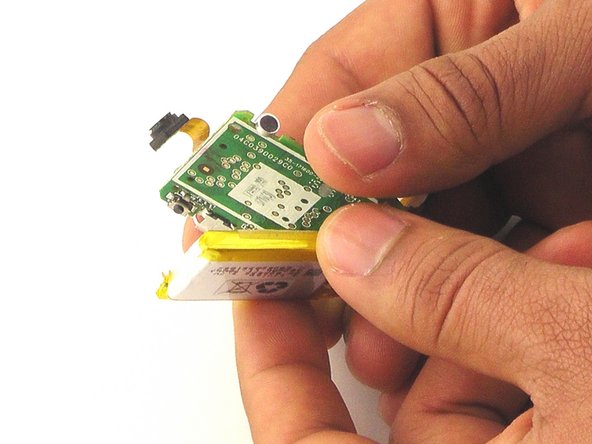Vtech Kidizoom Smart Watch DX Battery Replacement
ID: 56602
Description: Battery dead, or not holding a charge? Follow...
Steps:
- Make sure the master switch is "OFF" before disassembly, to avoid an electric shock.
- Flip the watch over with the back facing up.
- Remove the four 6.0 mm screws on the back plate with the Phillips #00 screwdriver.
- Gently pull the back plate from the watch casing.
- Lift the master switch from the circuit board.
- The speaker wires are fragile. They may break if excessive force is used to remove the circuit board.
- Removal of the circuit board requires soldering.
- Gently push on the display from the front, near the camera. The circuit board and display will pop out through the back.
- Lift the circuit board carefully from the casing, without breaking or detaching the speaker wires at the bottom of the circuit board.
- Note which wire is connected to which lead before continuing. There are no markers on the circuit board to indicate where each wire belongs.
- De-solder the black speaker wire from the circuit board.
- De-solder the red speaker wire, as in the previous step.
- Wait for the solder to cool down and solidify, then remove the circuit board from the casing.
- Using the plastic opening tool, gently pry the edges of the battery away from from the circuit board.
- There is a thin layer of adhesive holding the battery to the circuit board. This will remain sticky after prying.
- De-solder the red battery wire from the circuit board.
- Repeat the de-soldering for the black (ground) wire.
- Pull the battery free, and wait for the solder to cool before handling further.