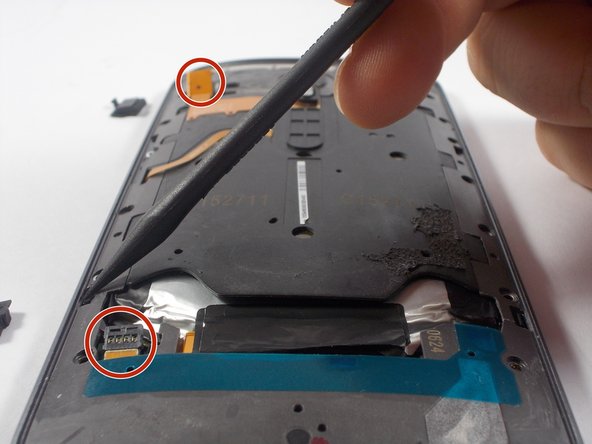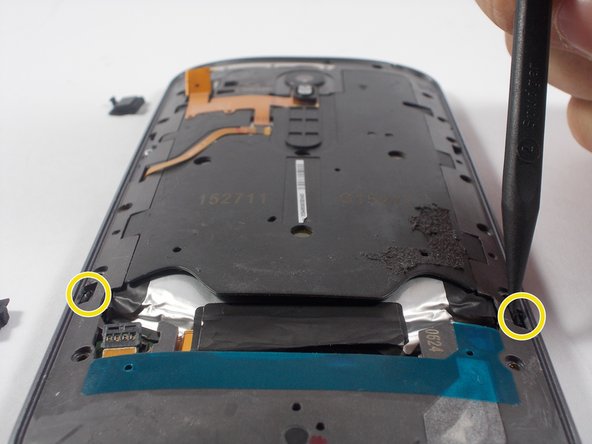Moto X Pure Edition Back Panel Removal
ID: 61418
Description: This is an old version of this guide. See the...
Steps:
- Disconnect the two battery connections.
- Remove the two parallel black tabs by pulling on them.
- All screw lengths are 2.5mm
- Using the T3 screw driver, remove all 20 T3 screws.
- Do NOT remove the silver screw circled in orange.
- This holds in the Power/Volume buttons and is not necessary to remove. There are 2 very tiny springs behind the volume buttons that are easy to lose if you remove this screw.
- Using the nylon spudger, remove the two clips holding the panel in place.