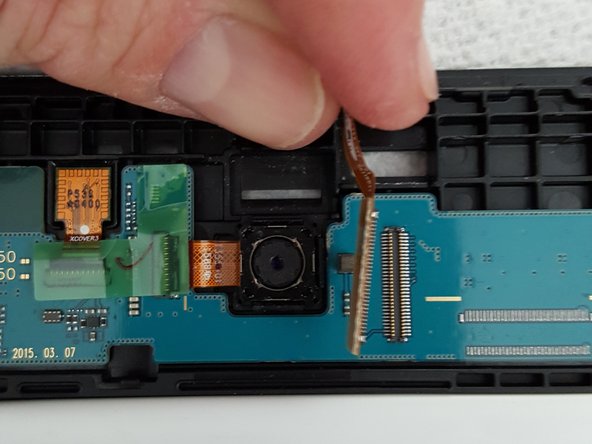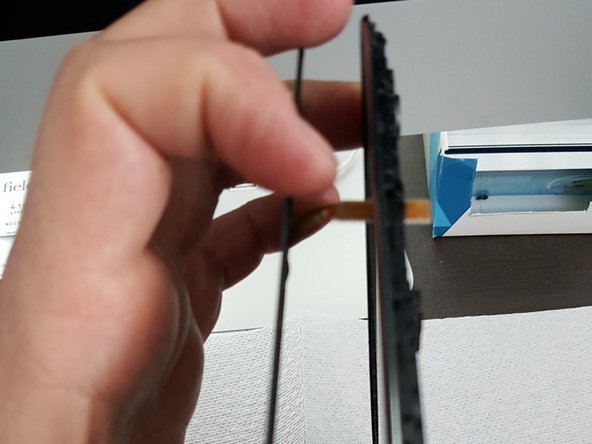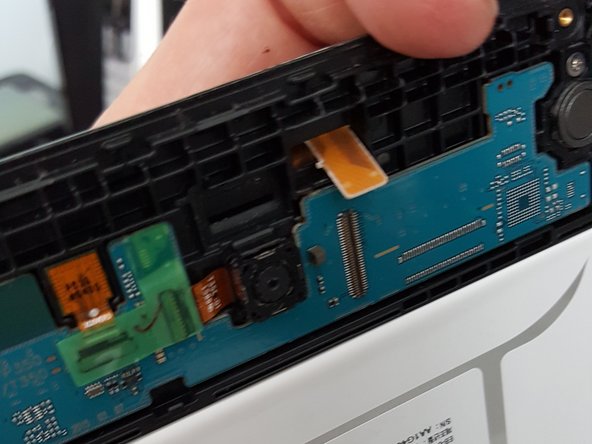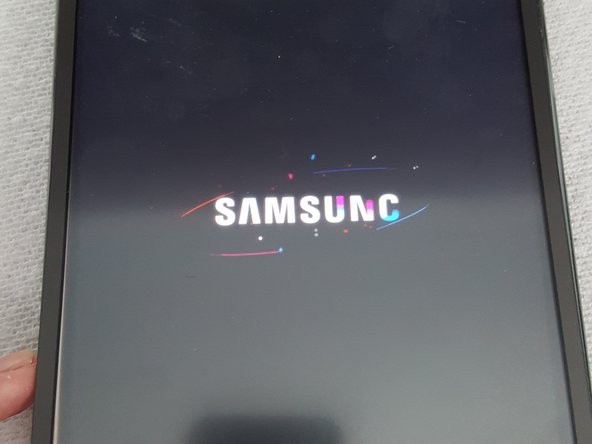Samsung Galaxy Tab A 8.0 Digitizer Replacement
ID: 61469
Description:
Steps:
- First thing I did was put Packing Tape on cracked screen so when I removed digitizer broken glass wouldnt go everywhere. I then used a Hairdryer to heat the tablet so I can remove the screen. Next time I will use a heat gun, will work much better.
- Screen finally came off, but I broke the cable from the old Digitizer. Thats ok, you dont need it anyway
- Removing adhesive with Metal Spudger. Tape was really sticky, took a good 20 minutes to clean off
- Next I removed Digitizer cable from back of tablet. Just pull it slightly and it comes right off.
- Time to put on new Digitizer. Stand up the Digitizer and Tablet and put the Digitizer cable through the hole to the back and plug in.
- Power on and test to see if it powers up ok.
- Test the touch to see if everything works ok.
- Install Digitizer with LCD on bottom cover and snap together, be careful when closing it.
- I pushed the Digitizer in gently and it cracked! Cant believe it. Looks like I need to get another Digitizer. I turned it on and everything works great though, but im back to square one.