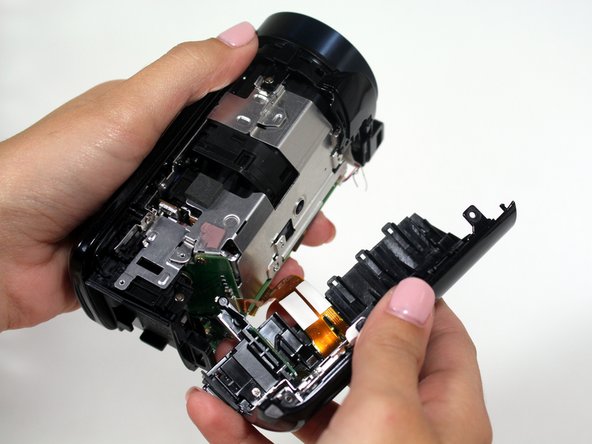Canon Vixia HF R600 Casing Replacement
ID: 61553
Description: Cleaning your camera is important to...
Steps:
- Pull up the Velcro strap starting from the front of the camera and working your way towards the back.
- If you are adjusting the hand-strap, tighten or loosen the Velcro strap accordingly and reattach it.
- To remove the hand-strap, pull the Velcro strip through the leather pad.
- Remove the strap from the camera body.
- Press in the battery release tab located on the bottom of the camera.
- Slide the battery out from the body.
- Start by removing the two 6mm Phillips #00 screws located on the right side of the camera.
- Remove four more 6mm Phillips #00 screws found on the bottom of the camera.
- Open the display screen and remove the three 5mm Phillips #00 screws.
- Look to the swivel point for the screen to find the last two 5mm Phillips #00 screws that must be removed.
- Gently pull the plastic casing away from the camera.