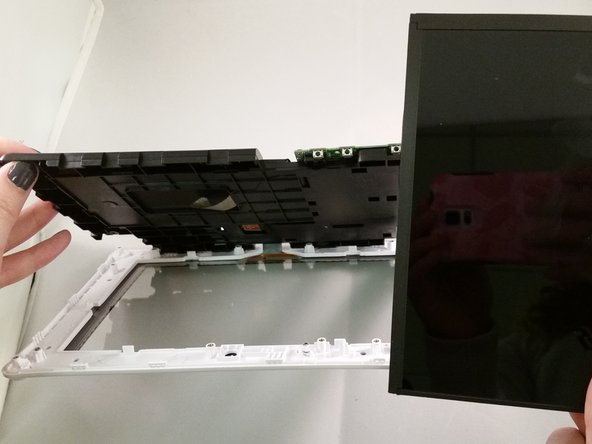Nabi 2S Screen Replacement
ID: 61569
Description: This guide will aid you in the process of...
Steps:
- Remove the red rubber case from the device.
- Make sure the screen is facing away from you and the back cover is facing you.
- Using a Phillips #0 Screwdriver, unscrew the 3mm screws counter-clockwise in each corner of the plastic back cover. It will be a total of four screws. The smaller case on the back cover is attached to the main cover so it will not need to be removed.
- Using the plastic opening tool, remove the case.
- Removing the case will take a bit of effort and force. We recommend using two hands and if possible another person to help. It will require some gusto.
- It is helpful to pry at the corners first to loosen the case.
- After the back case is loosened, remove it from the device to change or access the battery.
- Unscrew the circuit board from the motherboard by using a Phillips #0 screwdriver to unscrew the 4mm screws in a counter-clockwise rotation.
- Pull motherboard away from the plastic.
- Use hands to detach the screen because it is taped to the back of the motherboard.
- Grip the screen and slide it out from between the plastic and the circuit board.