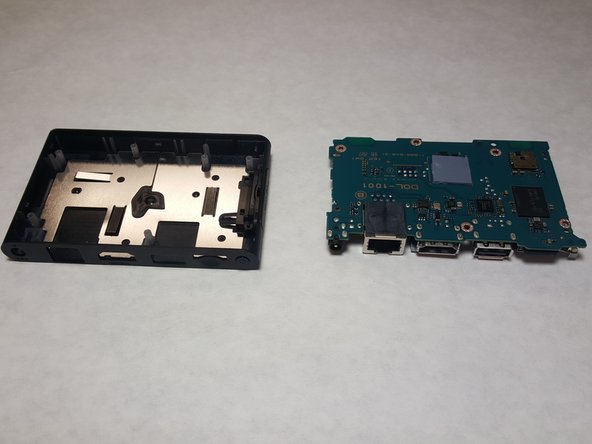PlayStation TV Thermal Pad Replacement
ID: 61577
Description: However, the Sony engineers also included a...
Steps:
- Use the plastic spudger to pry up the bottom piece of the case to release the clips.
- Remove the four 6 mm Phillips screws.
- Remove the two Phillips #0 screws.
- Remove the heat shield using the plastic opening tool.
- Slide the tool around the edges until the shield is free.
- Remove the last 6mm Phillips #0 screw from the motherboard.
- Use a plastic opening tool to pry up gently on the motherboard, and remove it.
- Remove the old thermal pad with an ESD safe tool, like a Jimmy.
- Wipe down the area where the old thermal pads were located with rubbing alcohol.
- It is important that the area be as clean as possible.