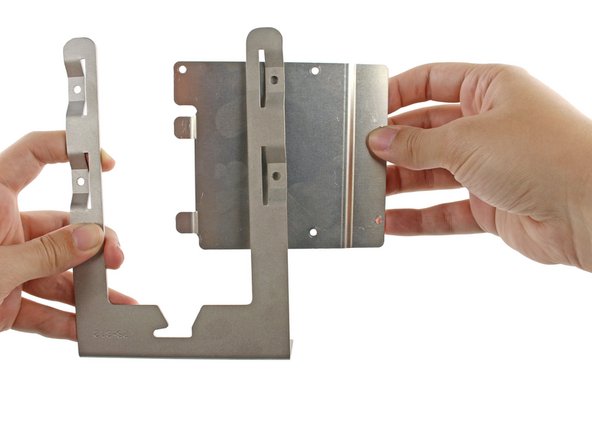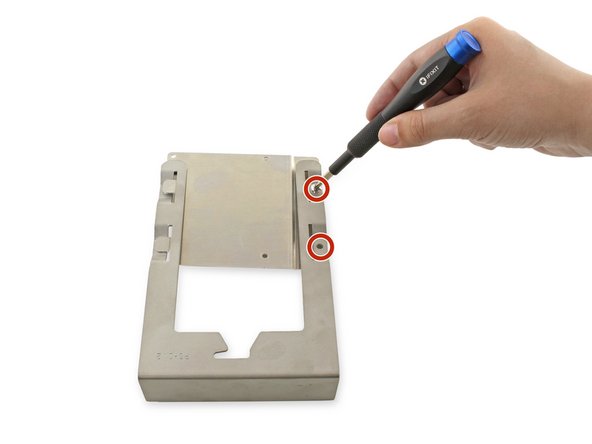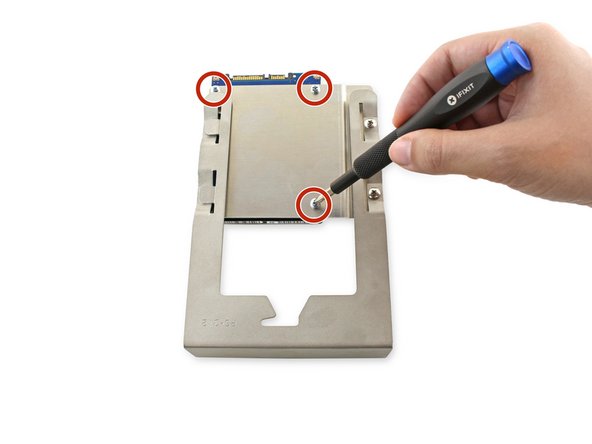How to Install a Hard Drive Sled Adapter for Mac Pro First Generation
ID: 65191
Description: This guide will walk you through the quick and...
Steps:
- Insert the two tabs on the left side of the metal adapter bracket into the slots on the left side of the hard drive bay sled.
- Align the holes on the right side.
- Screw the two 7.8mm PH0 screws into the two holes on the right.
- Leave these screws slightly loose; they will be tightened once the hard drive is attached.
- Align the holes in the hard drive with the three holes on the bracket.
- Screw the three 6.1mm PH0 screws into the bracket and hard drive.
- These screws can be secured tightly.
- Tighten the two 7.8mm PH0 screws on the right side of the bracket.