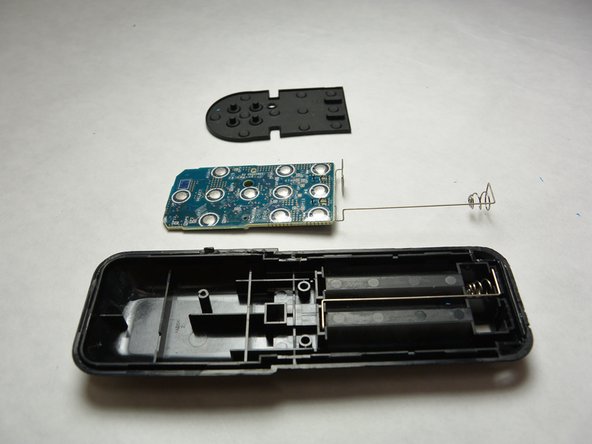Amazon Fire TV Stick Remote Motherboard Replacement
ID: 65192
Description: This guide takes you step by step through the...
Steps:
- Use a plastic opening tool to open the battery cover. Apply a small amount of force into the crease.
- Remove batteries.
- Use a plastic opening tool to pry off the top black ring.
- Remove the 6mm triangle head screw on the front of the remote.
- Use two plastic opening tools to pry along the seam of the remote and separate the face plate.
- Lift the rubber pad from the motherboard.
- Use the opening tool to lift the back of the motherboard. Slowly lift the motherboard while keeping the wires straight.