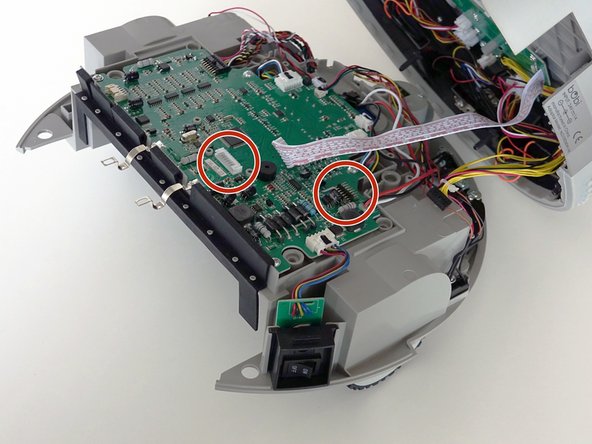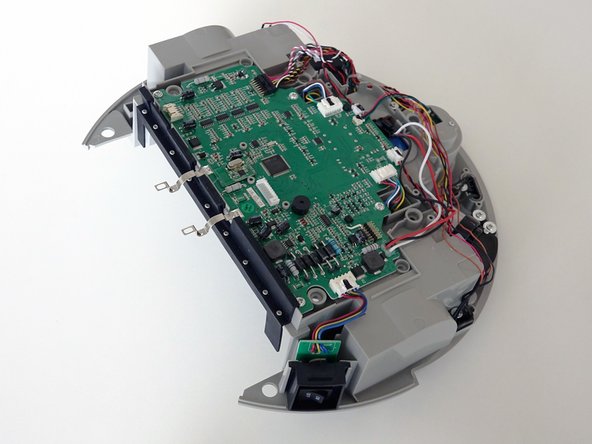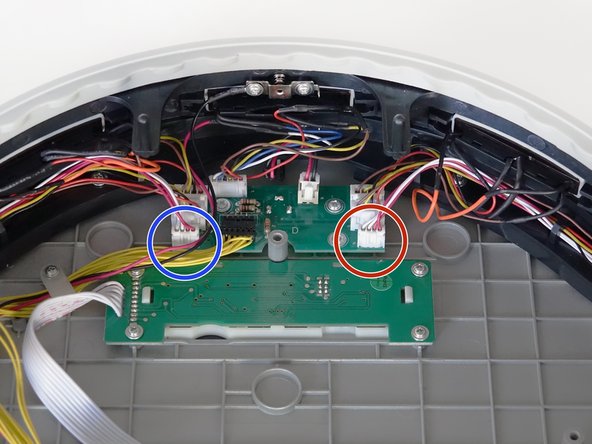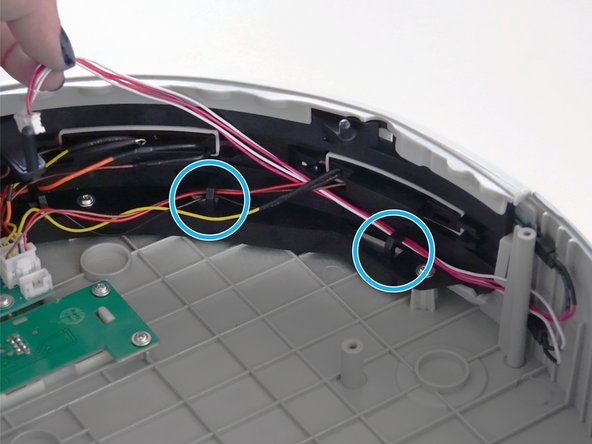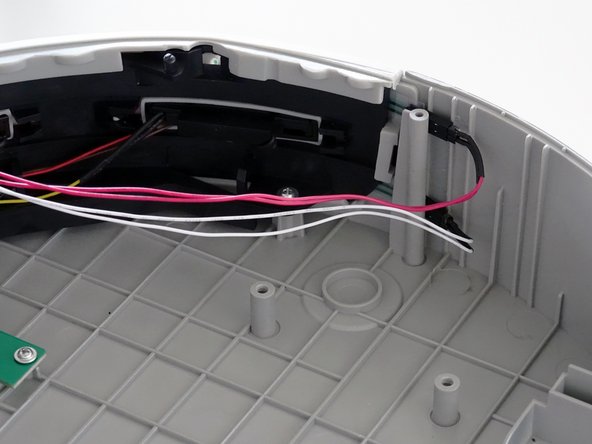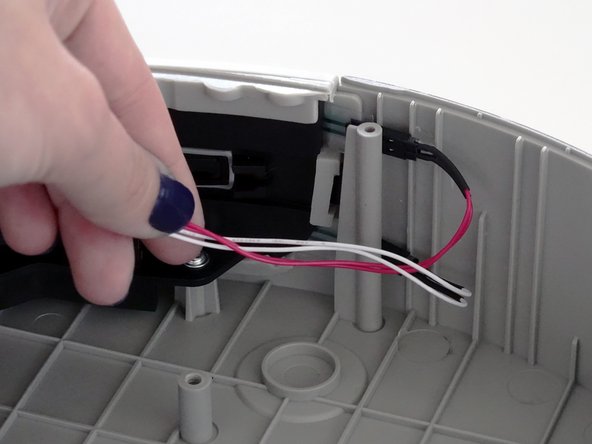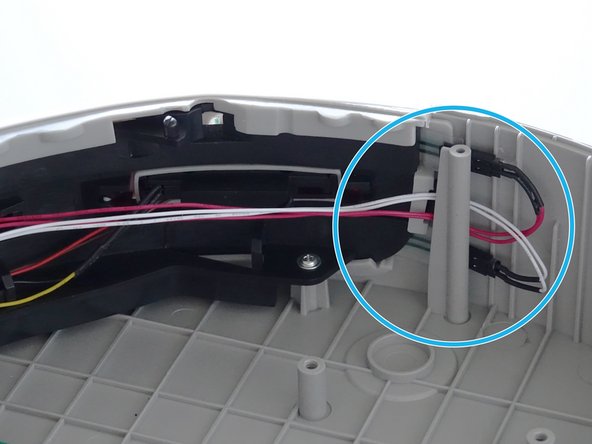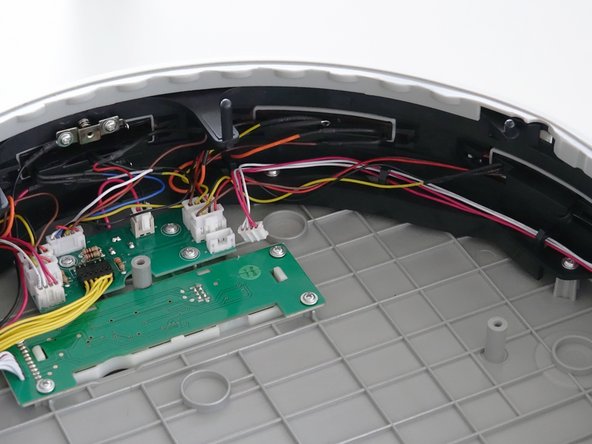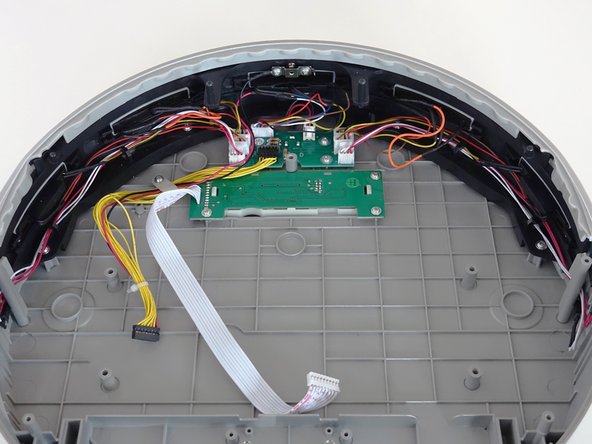bObi Pet Touch Sensors Replacement
ID: 65197
Description: Before starting this replacement, you should tr...
Steps:
- Before we get started, turn bObi Pet OFF and flip her over onto a flat surface.
- Next, remove bObi Pet's dustbin. Grip the small tab on the back of the bin, and pull to remove.
- Grip the front wheel and pull straight up, using the screwdriver for leverage.
- The wheel will pop out and you will see two screws beneath it.
- There is a larger screw set deeper in the wheel compartment. Use the screwdriver to remove it.
- Remember to keep all screws and parts removed from bObi Pet safely aside during the repair. They may be needed for re-assembly.
- Remove the screws on both sides of bObi Pet’s dustbin. Then, remove the corner pieces that were held down by the screws.
- Grip the brush compartment and pull down to reveal two screws on a red fastener.
- Remove them with the screwdriver.
- Pull the brush compartment up until the fastener is freed from bObi Pet. Then, detach the brush compartment's circuit plug and set it aside.
- Remove the 4 screws located beneath the brush compartment.
- Remove the 2 screws on the dustbin’s red fastener.
- Remove the fastener and set it aside for reassembly.
- The cover is no longer secured, so carefully flip bObi Pet onto her wheels.
- Lift the cover to reveal the main board underneath.
- Remove the two circuit plugs connecting the lid to the mainboard.
- bObi Pet's cover is entirely separated, and you may now access any of her internal parts for replacement.
- bObi Pet's sensor strips are attached to the circuit board by red and white wires.
- Since bObi Pet's lid is now flipped, the sensor strip shown on the left receives signals from bObi Pet's right half of touch sensors during the Check Up Test.
- The sensor strip shown plugged in on the right of the cover circuit board receives signals from bObi Pet's left half of touch sensors.
- Unplug the side you wish to replace from the circuit board. In this case, bObi Pet's left side of sensor strips is being replaced.
- Feed the wires towards the edge of the bumper.
- You will have to remove them from the hooks along the inside edge of the bumper.
- Once you've freed the wires from all the hooks, pull to unplug them from bObi Pet.
- Attach your new touch sensors. The red wire plugs on top and the white wire below.
- Then, tuck both wires back behind the screw post on the cover.
- Feed the wires of your touch sensors back through the hooks along the inside edge of the bumper.
- Once you reach the middle, plug in your touch sensors and you're ready to close the cover.
- This guide will walk you through closing bObi Pet: Assemble bObi Pet Post-Repair