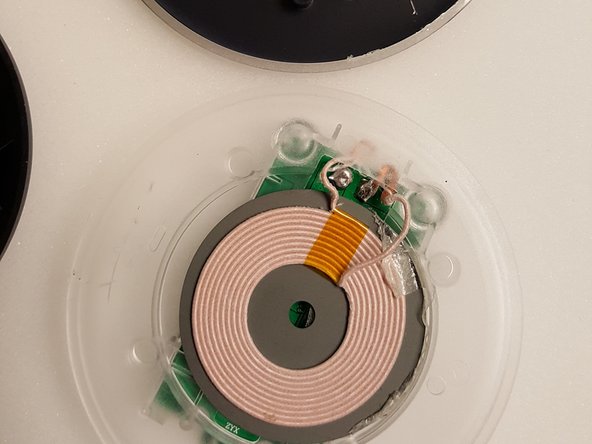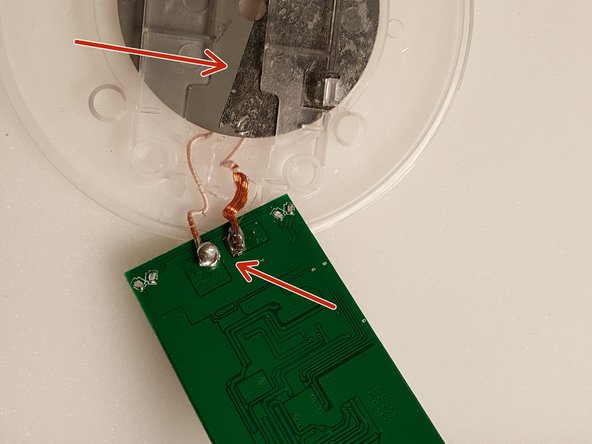wireless charger circuit board Replacement
ID: 65198
Description: How to on how to replace the circuit board on a...
Steps:
- Remove the padding by using a flat tool to remove adhesive and pry padding off of device. Be careful not to rip or tear.
- Remove (4) phillips head screws holding device together. I used a #1.2mm phillips head screwdriver.
- Gently pry bottom cover off of device. This will expose the circuit board.
- Gently pry top cover off device. This will expose the charging unit of the device.
- There are two clips holding the circuit board in. Using a flat surfaced tool pry on one clip until the circuit board pops up and then you can pull board out.
- The charging device is soldered to the board so be aware and careful not to break the solder or wire to device.
- The charging unit is held on to the top of the device by adhesive. Simply use a prying tool with a flat surface to gently pry away from adhesive.
- Once circuit board and charging unit have been removed you can replace with a new one. Don't forget the adhesive tape. Use reverse order!
- Note: There may be soldering involved if you only want to replace board and not charging unit.