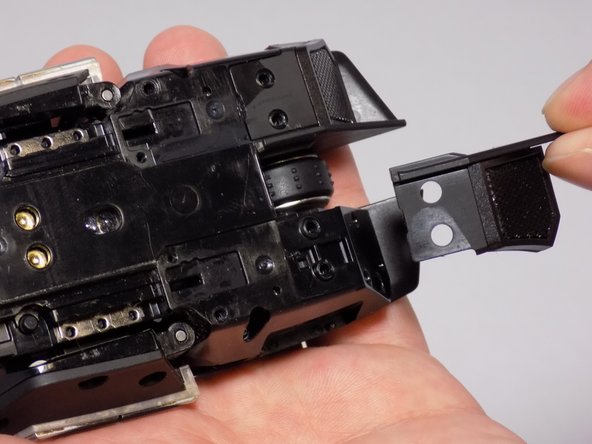Razer Ouroboros Lock Switch Replacement
ID: 65710
Description: The lock switch toggles whether or not the side...
Steps:
- Flip the mouse over and remove the stickers on the back of the device. These stickers are hiding the screws we need to remove.
- Locate and remove the captive screws to remove the hand rest.
- Locate and remove the six 4mm screws on the back of the device.
- Slide the side panels off the back of the mouse.
- Using your tweezers, grab the trigger switch that you want to replace, and lift it from its slot.
- If you have your replacement switch, place it in the newly freed slot and reassemble your device.
- Note: the top guards of this mouse can come off now that the panel screws have been removed. Make sure these stay in place when reassembling.