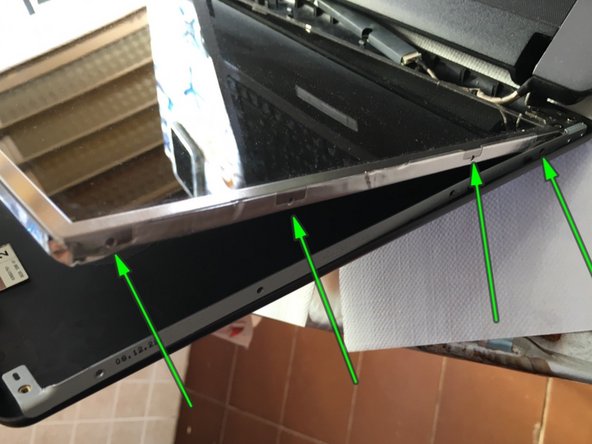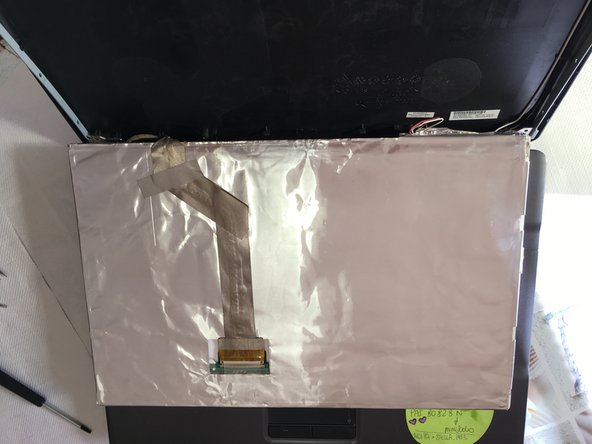HP 550 Notebook LCD Display Replacement
ID: 66333
Description: Follow this guide to fix your LCD display.
Steps:
- Remove the battery
- Remove the 8 pads and the underlying screws
- Use a thin tool to separate the lcd frame
- Unhook the cover on the 2 hinges on the upper side
- Remove the LCD cover with delicacy, paying attention to the wires and removing any adhesive if present.
- Remove 4 lcd fixing screws on one side and 4 screws on the other
- Force the back cover slightly to access the last screw on both sides
- Disconnect the lcd panel connector
- Gently lay the LCD panel on the keyboard.
- Disconnect video display connector.
- Remove the LCD panel and replace with the new one