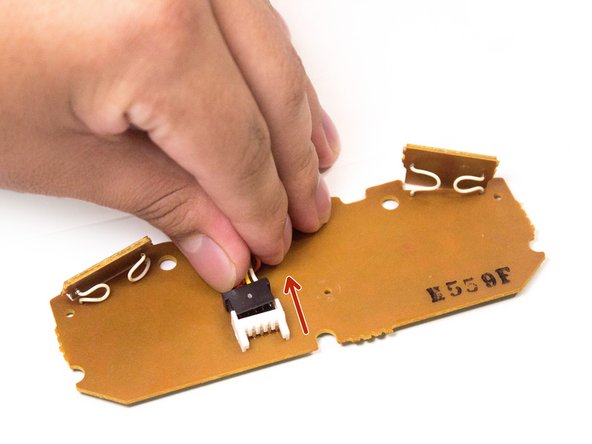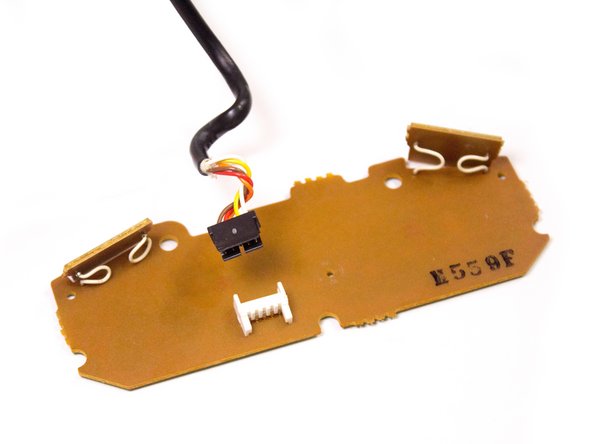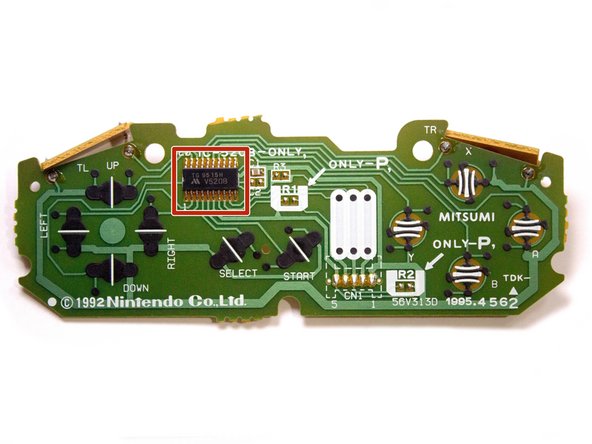Super Nintendo Entertainment System Controller Teardown
ID: 66907
Description: This time we take a look at a classic part of...
Steps:
- It's your classic Super Nintendo controller.
- Notably, it's a wired controller (same as most of the controllers of the era), and has a very simple layout.
- The design is often called a "dogbone", due to the shape of the lower part.
- Nintendo, unlike the Control Deck counterpart, did not use custom screws in the controller, therefore it's very easy to open and clean.
- We remove the 5 Phillips screws on the back of the controller.
- Open... the... controller.
- There are two metal rods that we have to take care of before removing the rest, otherwise they might get lost.
- We remove the two shoulder buttons.
- Now we can get onto the board! We first remove the cable from the slack poles.
- After that, it's only a matter of lifting the board out.
- Onto the rubber pads that represent the buttons, we'll have to remove those too.
- Many of these older controllers might have delicate rubber pads, they should be handled carefully.
- Inching closer, we get to the shoulder button's rubber pads.
- We can finally remove the remaining plastic buttons from the D-Pad and face button areas.
- The board itself has the controller cable attached, we can remove that too.
- Not all controllers have a removable cable. Some models, such as the SNS-102, have soldered-on cables.
- We make sure to pull away from the connector, and not up! It might be a little difficult depending on how long it's been attached.
- The SNES Controller board features a number of pads as well as a chip.
- The chip on the board is a 12-bit shift register, used to multiplex all the button signals on the controller into a more budget-friendly connector.
- Finally, we can see all the innards that make this little controller work.
- Maybe we should play a few rounds of Super Mario World...