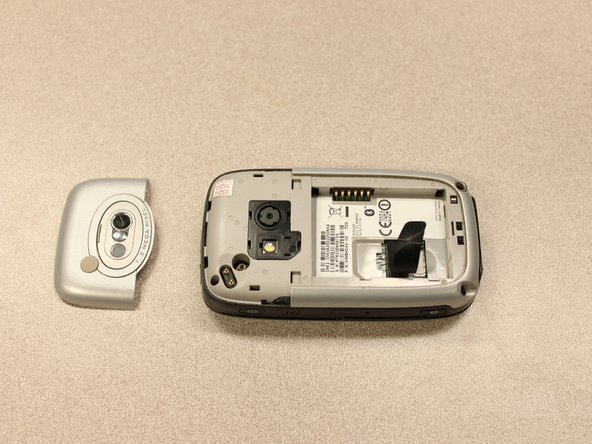HTC Wizard 200 Keyboard Slider Replacement
ID: 6834
Description:
Steps:
- To expose the battery, remove the outer case with your fingernail.
- Remove the battery by pulling the black tab.
- Insert the flat end of the spudger into the two notches on the back of the camera cover and pry them up.
- Work the spudger around the edges of the camera cover until it comes off.
- Remove the four 6 mm screws with the T5 Torx screwdriver.
- One of the screws is under the "void" sticker.
- Insert the flat end of an iFixit opening tool between the side and inner covers to create a gap.
- Work the tool around the edges until all the clips release.
- Once all the clips are open, remove the inner panel from the phone.
- Use the spudger to pry the camera off.
- Using tweezers, flip the connector latch away from the motherboard.
- Detach the flexible connection from under the connector latch.
- Slide the keyboard into the open position.
- Lift the motherboard out of the case using the spudger.
- Expose the underside of the motherboard using your hands.
- Remove the flexible connection from the motherboard.
- Caution: Removing the connection too fast may cause damage to the connection and cables.
- Remove the four 5mm screws with the T5 Torx screwdriver.
- Remove the keyboard slider from the main body.