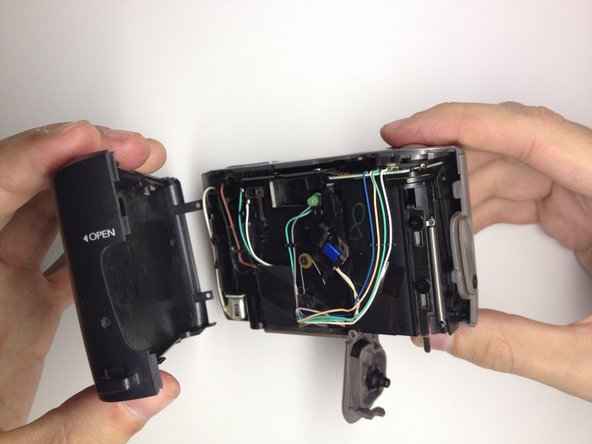Disassembling Kodak Advantix F350 Back Cover
ID: 6854
Description:
Steps:
- Turn off the camera.
- Locate the power switch on the front of the camera below the camera lens.
- Slide the switch to the off position.
- Locate the 3 screws that hold the back cover to the camera.
- One screw is located on the film opener side of the camera.
- The other screws are located on the opposite side of the camera.
- Use the Phillips #00 Precision Screwdriver and remove the screws on the back cover.
- Open the film door to remove the back cover.
- Slide the film door lever to the left until the film door opens.
- Use a plastic opening tool to pry the case open until a small gap is present.
- Repeat this process at the top and bottom of the film door to loosen it.
- Grab the top and bottom of the case firmly as shown.
- Gently remove the back of the camera case with a slight twisting motion.