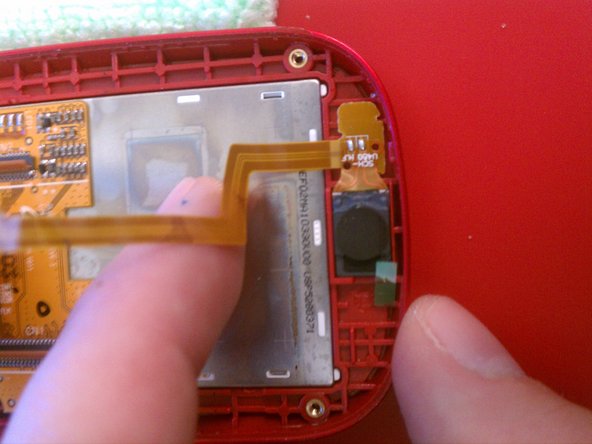Samsung Intensity Teardown
ID: 6877
Description: The Teardown is pretty much the same as other...
Steps:
- Remove the back cover and battery
- Remove the 8 screw that hold the back cover down.
- Carefully pry back piece off
- Start at the bottom and work toward the top.
- Use the ipod opening tool to disconnect the Connector
- Carefully remove the main board
- Make sure to not tear the microphone cable, pry it from the phone carefully
- Remove the 6 screws
- Pry to ribbon cable assembly loose from the slider
- Its glued on the left and right side
- Remove the 4 screw the holds the slider to the phone assembly
- one of the screws will be behind the hinge
- Carefully pry slider assembly loose from display assembly
- Remove the tape and pop the connectors and pull all the ribbon cables loose
- Carefully pry the speaker loose from the case.
- Carefully work the keyboard loose from the display assembly
- There are a couple fragile clips that hold it in place
- LCD comes out pretty easily
- Pry it from the bottom and work up the sides to release it if stuck
- The glass can be removed with a little heat from a heat gun or blow dryer
- Pry it out from the outside edges working around carefully