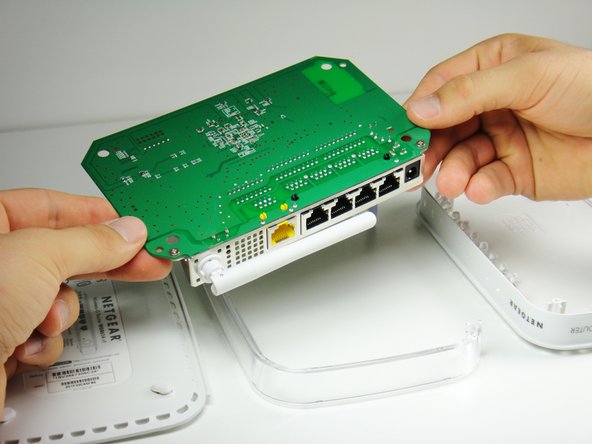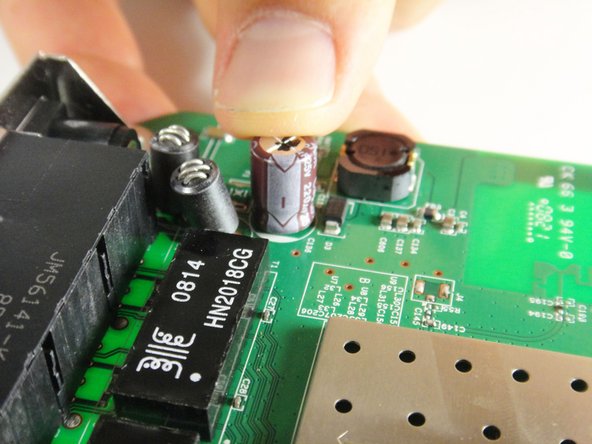Netgear WGR614v9 Capacitor Replacement
ID: 6888
Description: This guide will take you through the process...
Steps:
- Rotate the device so that the bottom is facing up.
- Lift up all four rubber pads on the bottom of the router with the plastic opening tool.
- Be careful not to pull the rubber pads all the way out when lifting as they are difficult to reinsert.
- Unscrew the four 11.8 mm T-8 torx screws from the bottom of the router.
- Lift the bottom casing straight up from the router.
- Remove the clear plastic casing by lifting it straight up from the router.
- Separate the motherboard from the top shell by lifting it straight up from the router.
- Rotate the motherboard so that the top is facing up.
- Set the motherboard on a flat clean surface.
- The capacitor can be found at the location shown.
- Rotate the motherboard so that the bottom is facing up.
- Locate the two soldered contacts of the capacitor.
- Rotate the motherboard 180 degrees.
- Do not refer to the pictures in this step for proper de-soldering and soldering techniques. They are for illustration purposes only.
- Refer to this link for proper de-soldering and soldering techniques.
- Pull the capacitor from the other side of the circuit board once the solder is liquified.
- To replace the capacitor, orient the negative side of the capacitor (indicated by a white stripe and a negative sign) so that it aligns with the shaded white region of the circle indicating the capacitor's position on the motherboard.