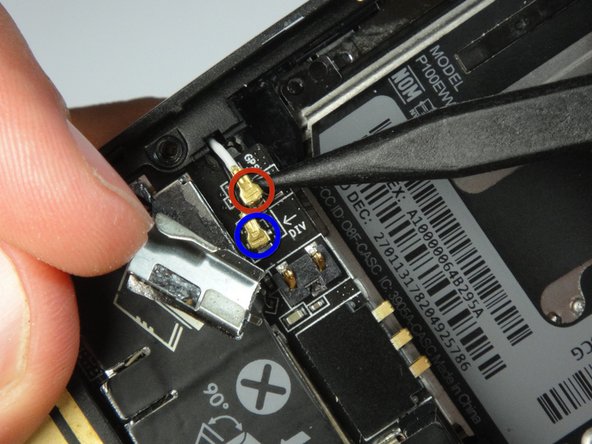Palm Pre Antenna Replacement
ID: 6892
Description: If you are having trouble connecting to the...
Steps:
- First the back panel must be removed to reveal the battery.
- Remove the battery pack.
- Remove the six T5 screws necessary to separate the backplate from the phone.
- There is one screw in the upper right that is concealed by a small sticker labeled "Palm."
- Additionally, there are interlocking tabs securing the back plate around the edges.
- Use the opening tool to carefully go around the phone releasing these tabs.
- Lift the metal flap marked in red to reveal the antenna connectors.
- Carefully pry these the antennas from their connections, this can be done quite easily.
- Take note of which colored wire is attached to each connection. The white wire corresponds to GPS, while the black wire corresponds to DIV, or diversity antenna.