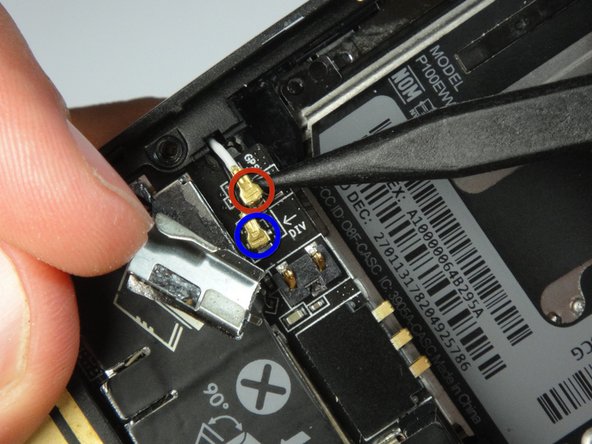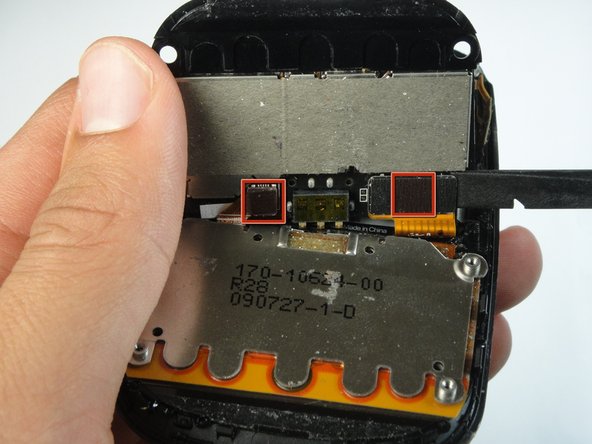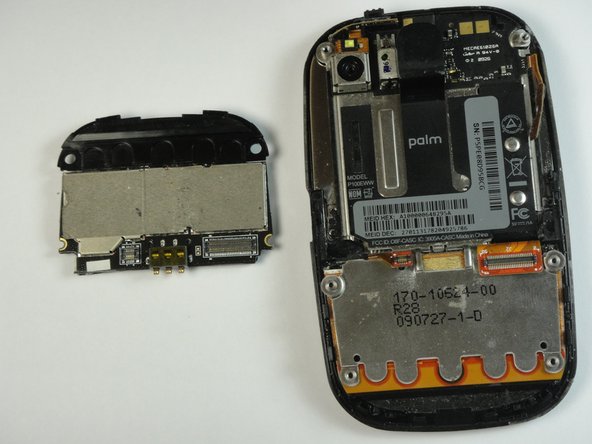Palm Pre Motherboard Replacement
ID: 6904
Description: This guide will show you how to replace the...
Steps:
- First the back panel must be removed to reveal the battery.
- Remove the battery pack.
- Remove the six T5 screws necessary to separate the backplate from the phone.
- There is one screw in the upper right that is concealed by a small sticker labeled "Palm."
- Additionally, there are interlocking tabs securing the back plate around the edges.
- Use the opening tool to carefully go around the phone releasing these tabs.
- Lift the metal flap marked in red to reveal the antenna connectors.
- Carefully pry these the antennas from their connections, this can be done quite easily.
- Take note of which colored wire is attached to each connection. The white wire corresponds to GPS, while the black wire corresponds to DIV, or diversity antenna.
- With the backplate removed, we have easy access to the PCB.
- Two connectors must be disconnected so that we can remove the PCB.
- Gentle prying with the opening tool should easily separate the glued PCB from the rest of the phone.
- Once you have removed the PCB, you can proceed to removing the keyboard bezel.
- To do this, use a spudger to gently lift off the plastic edging as shown. There are small plastic hooks attaching the bezel to the keyboard.
- Be careful not to rip any of the loops on the keyboard.
- Now you are ready to pry the slider function from the back of the screen.
- Remove the four screws. The bottom two screws are easier to see when the phone is slid about half open.
- Again, use the spudger to pry around the edges loosening it until it comes apart.
- There are several connectors still attaching these two pieces. Use the spudger to disconnect them on the screen.
- Next, remove four connectors to remove the mother board.
- Use a spudger to gently pry the four connectors.
- There is a yellow film over some of the connectors that must be removed prior to removing the connections.
- After everything is disconnected, the mother board should lift out easily.