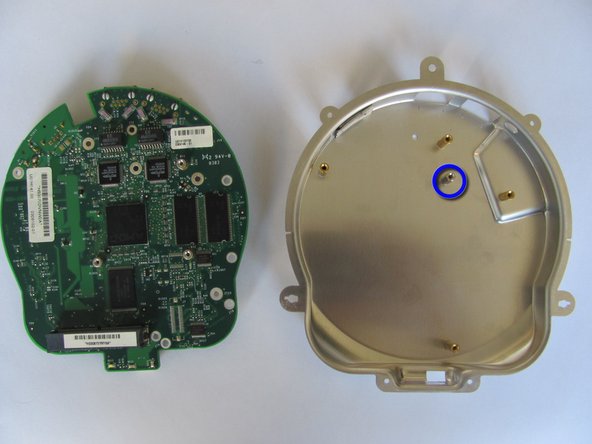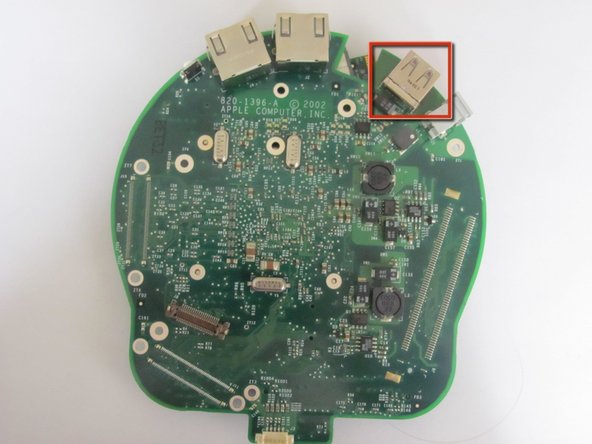Apple AirPort Extreme Model A1034 USB Port Replacement
ID: 6920
Description:
Steps:
- Remove the three 14.3mm T7 Torx screws from the bottom of AirPort.
- Remove the 5.1mm Phillips screw from the bottom of the AirPort. This screw is located under the identification sticker. You will have to remove the sticker or make a hole to remove it.
- Lift the bottom and top casing straight apart and then lift metal casing straight up from the bottom plastic casing.
- Unplug the black connector on the top of the metal casing by gently pulling horizontally.
- Remove the four 4.3mm phillips screws from the bottom of the metal casing.
- Lift and separate the top and bottom of the metal casing. You will now expose the motherboard and the AirPort card.
- To remove the AirPort card, gently pull the plastic tab horizontally.
- Locate and remove the three 5.0mm phillips screws from the heat sink.
- Lift to remove the heat sink from the motherboard.
- Locate and remove the five 7.5mm phillips screws from the motherboard.
- Lift and separate the motherboard from the bottom metal casing.
- There will be a loose hexagonal female screw extender under the motherboard.
- Desolder the six connections located under the USB.
- Refer to How To Solder and Desolder Connections for soldering techniques.