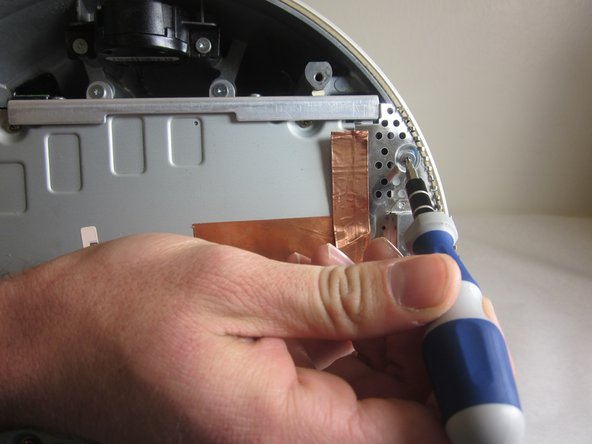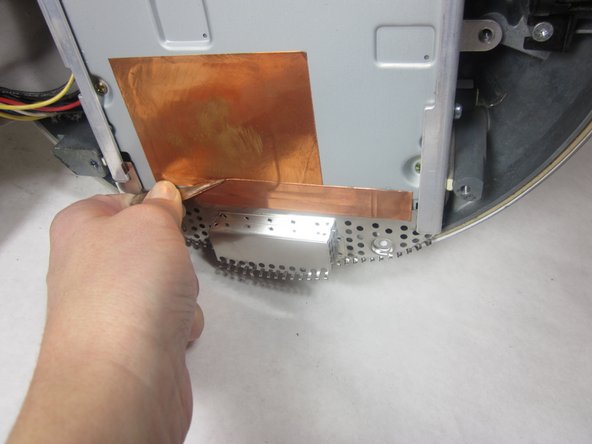iMac G4 17 800 MHz EMC 1936 Drive Carrier Assembly Replacement
ID: 6929
Description:
Steps:
- Unplug all the cables from the computer, including the power cable. Lay the computer face-down, supporting the neck and base with a soft cloth under the screen.
- Loosen the four Phillips #0 screws.
- Carefully remove the base access panel.
- Remove the four 25mm T-15 screws.
- Open the housing plate.
- Be gentle with the wires still connected to the logic board so as not to ruin the cables.
- A fixed plug connector between the logic board and upper unit will cause some resistance. Pull gently but firmly.
- Remove the 2 torx 10mm screws on the EMI shield
- Carefully remove shield and copper tape
- Remove the 4 10mm torx screws attatched to the drive carrier.
- The drive carrier includes optical drive and hard drive.
- Grasp the carrier with both hands on each side.
- Remove the carrier by lifting up and out.
- Pull gently but firmly. The carrier is meant to fit snugly.
- Flip the removed carrier to the right and pull out power cables.