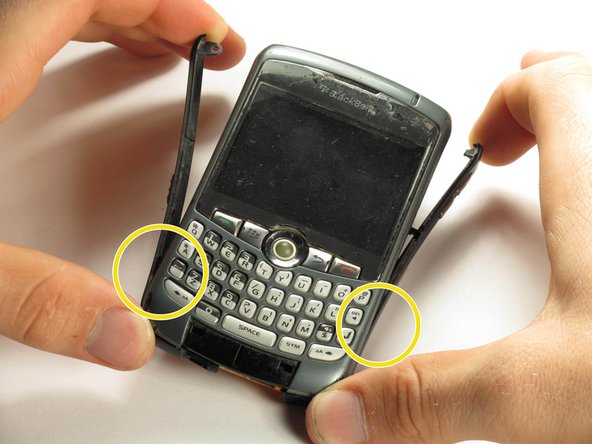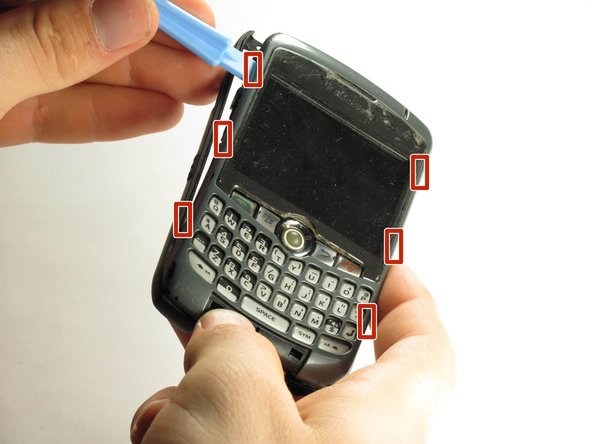Blackberry Curve 8320 Front Panel Replacement
ID: 6950
Description: The purpose of this guide is to provide instruc...
Steps:
- Hold the phone with the back facing you.
- Press the silver tab down and remove the cover.
- Pull up on the top edge of the battery to remove it.
- Use a plastic opening tool to gently pry the bottom cover loose.
- Do not use excessive force at risk of damaging the antenna, which is under this casing.
- Pull the cover from the front of the phone after the back is loose.
- Remove the two top screws with a T5 Torx screwdriver.
- The screws are 8mm long.
- Gently pry off the side casings from the top.
- The side casings cannot be fully removed yet because they are screwed on at the bottom.
- You will not need to remove the sides on the bottom.
- Use a plastic opening tool to detach the securing clips holding the the front panel in place.
- There are six securing clips total.
- Carefully remove the front panel.
- You may need to apply some force in removing because the front panel is attached to the rest of the device with adhesive.