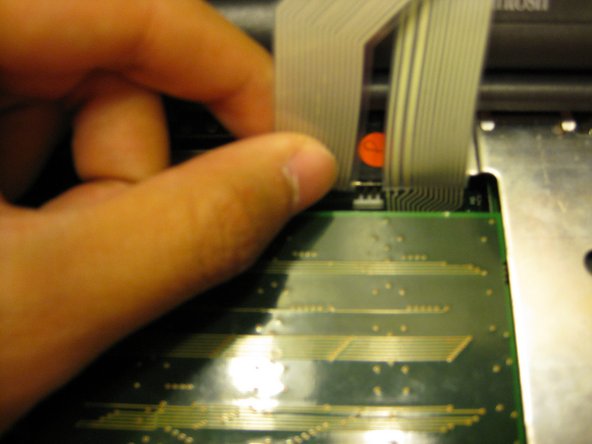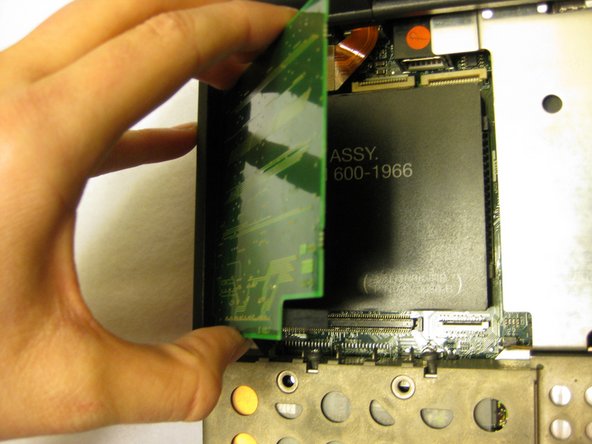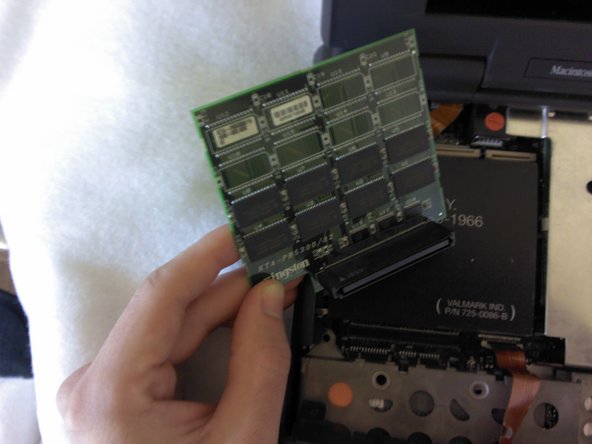Macintosh Powerbook 5300cs RAM Replacement
ID: 6959
Description:
Steps:
- The battery compartment is located in the front-right side of the laptop.
- To insert the battery, gently slide it into the compartment until it clicks in place.
- To remove, slide the button highlighted in the red rectangle to the right to release the battery and slide it from the compartment.
- With the laptop upside down and with the battery removed, use a Torx #9 screw driver to remove the three .84 in. screws shown.
- Carefully pull up on the front of the keyboard to pop it out from the case.
- Then slide the back out so the keyboard becomes nearly free.
- Disconnect the ribbon that is connecting the keyboard to the rest of the computer.
- Pull the keyboard out and repair or replace as needed.
- Remove the RAM board located underneath the keyboard by carefully popping it out from its connection. Reinstall or replace as necessary.