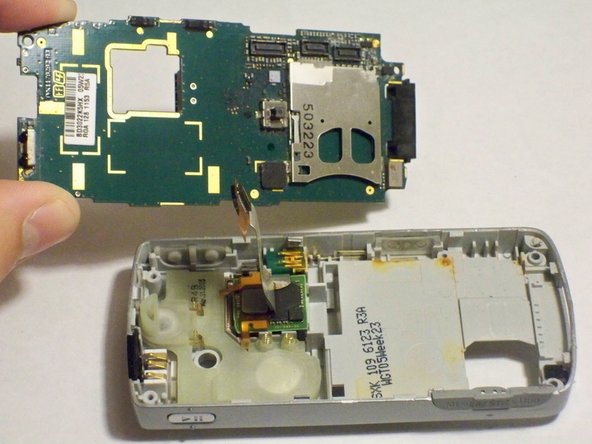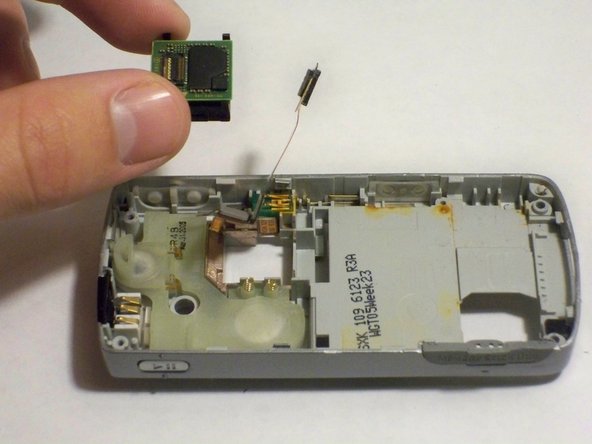Sony Ericsson K750i Teardown
ID: 6982
Description: Released in June 2005, the Sony Ericsson K750i...
Steps:
- Remove the battery cover.
- Press down firmly with your thumb and slide the cover back.
- Remove two Phillips #0 screws from the battery chamber.
- Remove two Torx T6 screws from the battery chamber.
- Gently pry off the back casing.
- Work an opening tool around the entire seam before attempting to pull off the casing. This action will reduce the chance of cracking the casing.
- Remove the casing to expose the camera's components.
- Gently pry open the front casing by working an opening tool along the entire seam.
- Remove the front casing by gently lifting it from the phone.
- Be careful not to pull off any other delicate pieces.
- Remove the keypad.
- The LCD screen is very fragile. Be careful not to catch the keypad on it while removing.
- Remove the screws holding the screen in place.
- Gently lift the base of the keypad to remove it.
- Gently pull up the green film, avoiding the joystick.
- The LCD screen will be attached to this film and come off with it.
- Remove the back cover from the phone.
- Gently slide the ribbon out of its connection.
- Lift the motherboard out of the phone.
- The ribbon is fragile so work the motherboard off around the ribbon to prevent damage.
- Pry off the microchip that is located below the ribbon.
- Lift out the plastic support to complete the teardown.