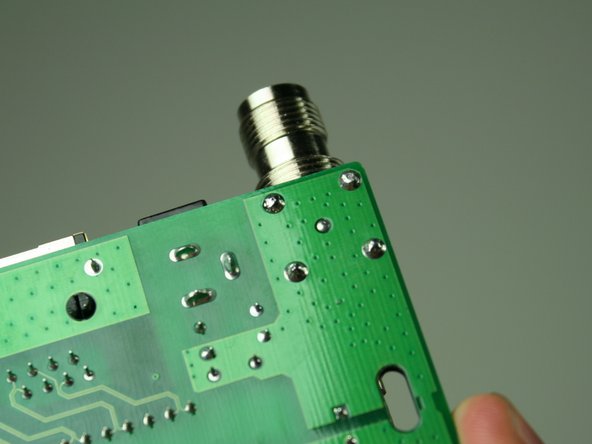Linksys WRT54G Motherboard Component Replacement
ID: 7016
Description: If, after reading through this guide, you are...
Steps:
- Unfold the antennas straight away from the device.
- Remove the black caps from the antennas by pulling them away from the device.
- Unscrew each of the antennas from the wireless device.
- Using a bit of force, remove the blue plastic case.
- To remove the black casing that surrounds the green motherboard, slide the top half of the casing backwards. It only moves a very short distance.
- Pull the top piece upwards and away from the bottom to remove.
- Locate the 2 M2.5x6mm screws that attach the motherboard to the back case.
- Remove the two screws from the motherboard as indicated with the Phillips head screwdriver.
- Once screws have been removed, slide the motherboard in the direction of its LED lights.
- Lift motherboard up and away from the black lower casing.
- Obtain a desoldering wick (Desoldering Braid). Plug in soldering iron and allow to heat. For soldering information, refer to the iFixit soldering guide (How To Solder and Desolder Connections).
- Make sure that the soldering iron is not resting on top of anything that would be damaged by the heat.
- Identify the functional component which will be removed.
- Turn the board over so that the pins holding the component in are exposed.
- Desolder each pin using the iFixit Soldering Guide (How To Solder and Desolder Connections). Gently remove functional component for replacement.