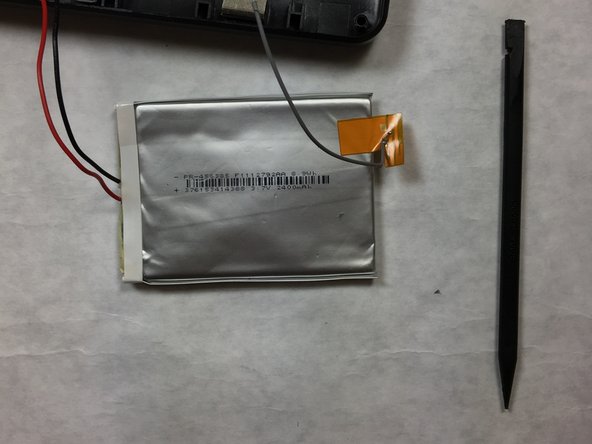Coby Kyros MID7012 Battery Replacement
ID: 72615
Description:
Steps:
- Wedge the metal spudger in between the faceplate and the body of the tablet.
- Carefully pry the faceplate away from the body of the tablet.
- Carefully lift the screen and set it face down on a soft surface to not scratch it.
- Carefully pry the battery away from the body of the tablet using the plastic spudger.
- Using a soldering iron heat up the location where the wire meets the motherboard. Remove the red wire first, then the black wire.
- Clip the grey wire about an inch from the ribbon using a sharp object.
- Here are some tips on how to Solder.