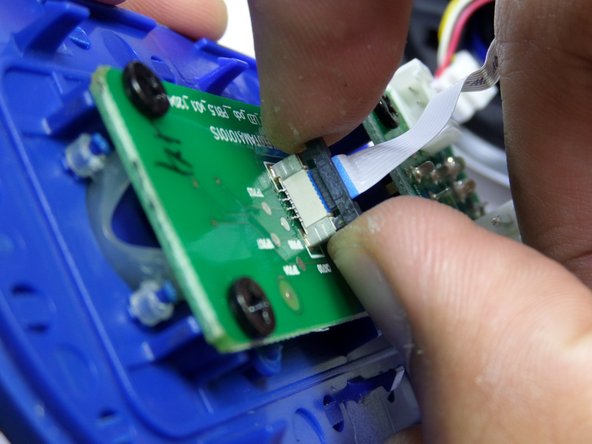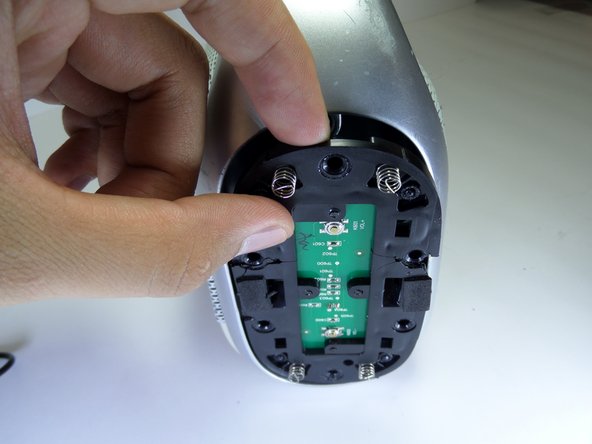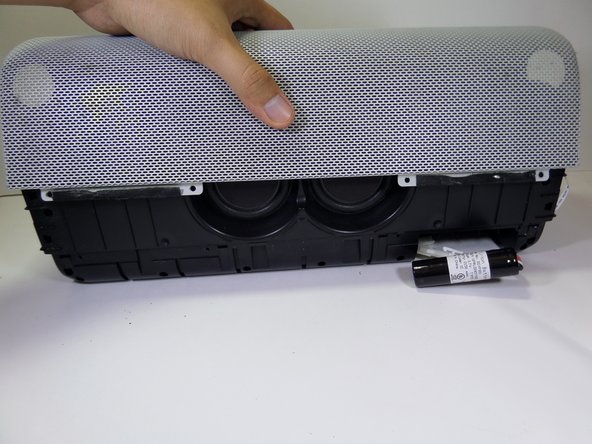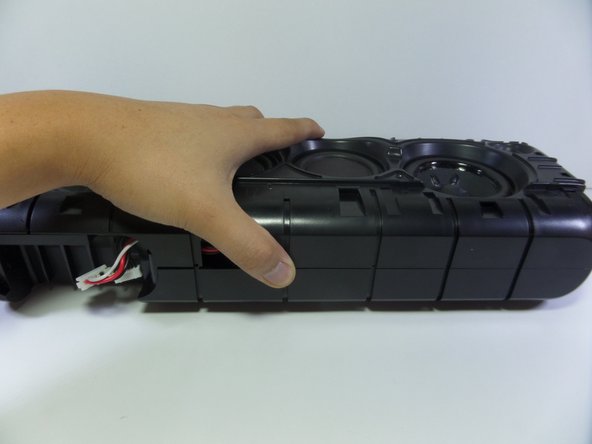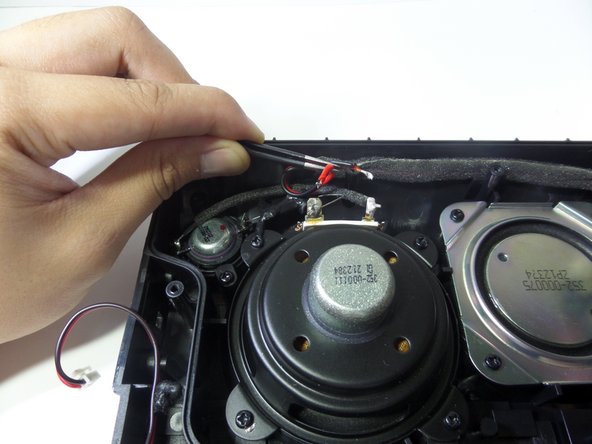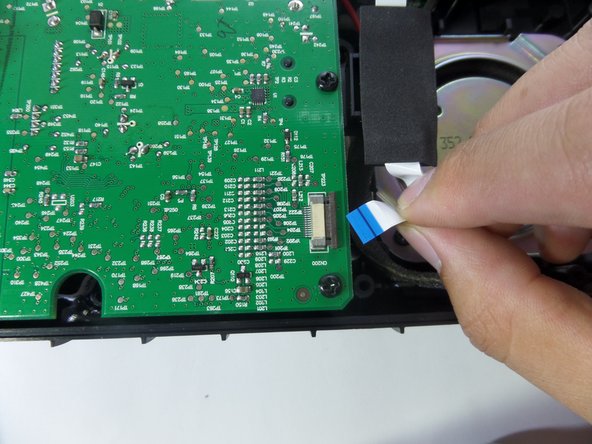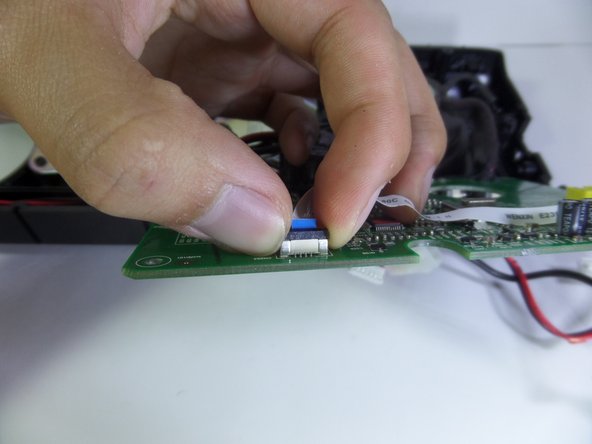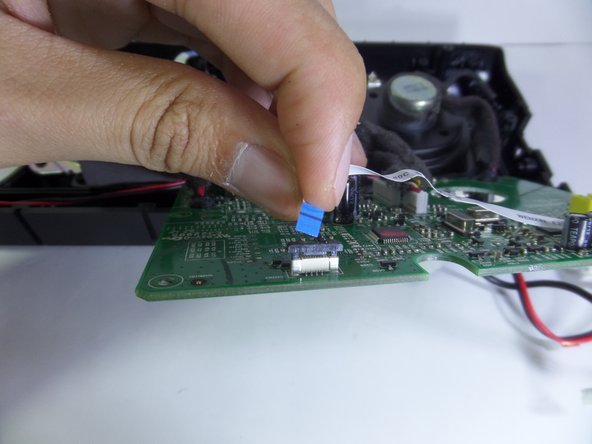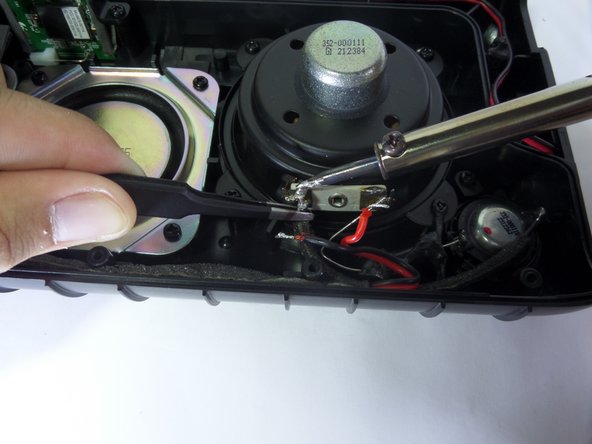Logitech UE Boombox Speaker Replacement
ID: 72790
Description:
Steps:
- Use a metal spudger to pry open the power button cover.
- Once the power button cover is slightly opened, use your fingers to remove the power button cover.
- Press firmly on the end of the latch and pull the two-wire connector away from the base to separate.
- Firmly press on the end of the latch and pull the four-wire connector away from the base to separate.
- Lightly, pry up on each side of the black band connector lock using your fingertips.
- Once unlocked, pull straight up on the connector to remove.
- Remove the five black 14mm Phillips #2 screws from the black plastic side panel.
- Remove the one silver 16mm Phillips #2 screws from the black plastic side panel.
- Remove the black plastic screw panel from the boombox.
- On the opposite side of the device, pry open the volume rocker with a metal spudger.
- Remove the panel with your fingers once the volume rocker is slightly opened.
- Remove the five black 14mm Phillips #2 screws from the black plastic side panel.
- Remove the one silver16 mm Phillips #2 screw from the black plastic side panel.
- Once all screws are removed, take the screw panel out of the device to gain access to the back of the panel.
- Firmly press on the end of the latch and pull the two-wire connector away from the base.
- Pull up on the aluminum boombox handle to remove.
- Use a metal spudger to pry the rubber base apart from the aluminum grille.
- Pull the rubber base away from the boombox.
- Remove the four black 7.5mm Phillips #2 screws on each side of the device.
- There should be a total of eight screws removed in this step.
- Pull vertically on the speaker grille to remove it from the boombox.
- Remove the fifteen 13.0 mm screws with a #0 Phillips from the side of the device containing two speakers.
- Separate the two halves by gently pulling them apart.
- The screws at this step are embedded deep within the device so make sure your screw driver is long.
- Locate the speaker adjacent to the motherboard.
- Desolder all four wires connecting the speaker.
- One red and one black wire are located on each side of speaker.
- Check out the How to Solder and Desolder Connections guide for soldering help.
- Remove the four 7.0 mm screws with a Phillips #2.
- Lift the speaker out of the device using your fingers.
- Pull up on the lock to detach the band connector from the motherboard.
- Remove five 7.0 mm screws on the motherboard with a Phillips #2.
- Lift the motherboard with your fingers.
- Flip over to reveal the underside.
- Motherboard will still be attached to the device.
- Pull up on the lock of the band connector to detach it from the motherboard.
- Desolder all four wires connecting the speaker.
- One red and one black wire are located on each side of speaker.
- Remove four 7.0 mm screws with a Phillips #2.
- Lift the speaker out of the device using your fingers.