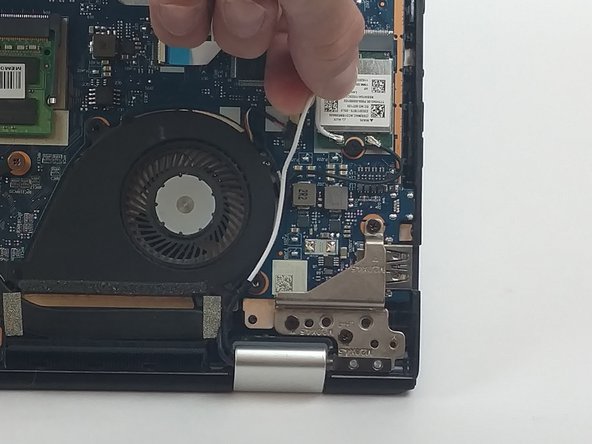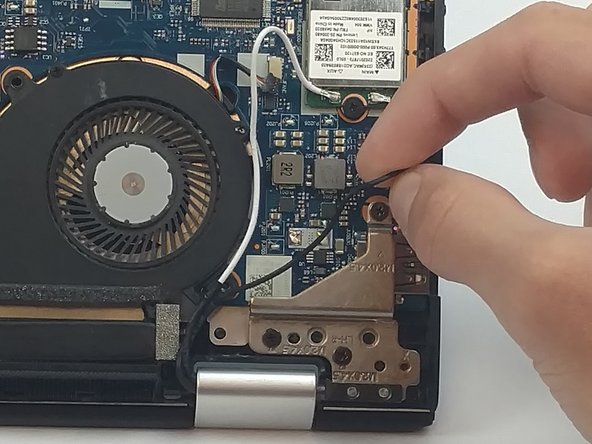Lenovo Yoga 3 14 Cooling Fan Replacement
ID: 72794
Description: If your device is overheating or gets hot...
Steps:
- Remove the eleven 6mm T5 Torx screws from the back case.
- Insert the plastic opening tool into the long side of the case backing and slide it the entire length of the laptop.
- Gently lift the backing off the laptop.
- Remove the two 3mm screws using the PH#0 screwdriver head.
- Unscrew the three 4mm screws using PH#1 (the larger screws do not come off the are attached to the housing unit of the cooling fan).
- Use tweezers to disconnect the fan.
- Unwrap the white and black wires from around the fan case.
- Gently lift the fan out of the laptop.