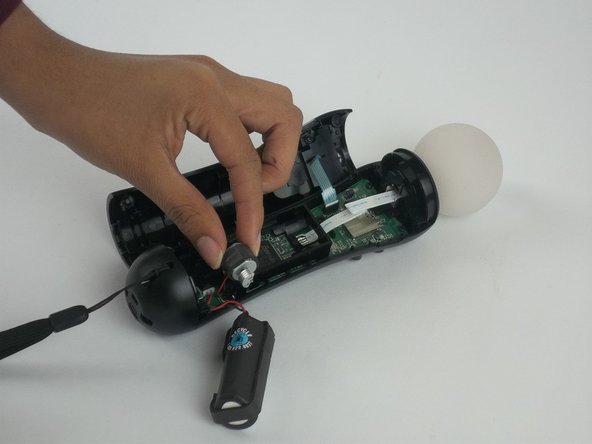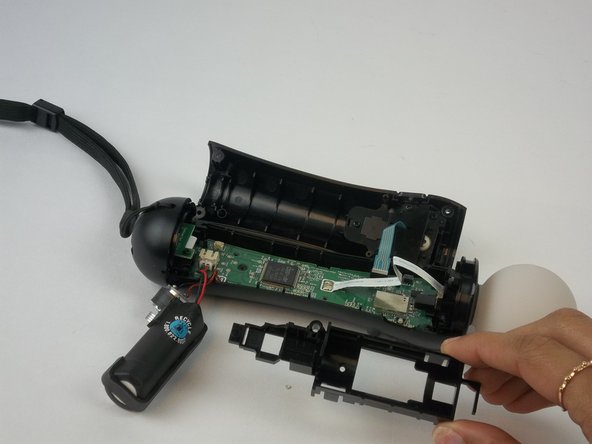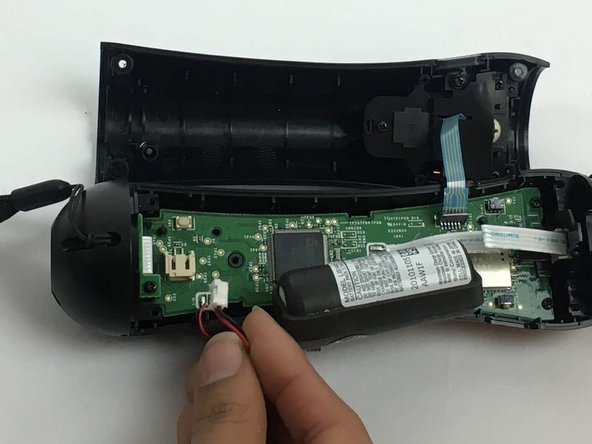PlayStation Move Battery Replacement
ID: 72795
Description: This guide will show the steps to dismantle the...
Steps:
- Using a Phillips #0 screwdriver, remove the four 10mm screws located on the back of the device.
- Insert the plastic opening tool at the indent.
- Gently use a forward and backward motion to safely pop open the cover.
- Using your hands to further pull it apart.
- Once the device is opened, lift the battery out of the black plastic holder.
- Carefully pull the battery out and ensure that it's wires are still connected to the inside.
- Using a Phillips head screwdriver, remove the 9mm screw located to the right of the battery, which is connected to the inner plastic frame.
- Using the plastic opening tool carefully take out the grey cylindrical piece (vibrator) that is also attached to a wire.
- Gently pull out the small grey cylindrical piece (vibrator).
- Removing this piece makes it easier to access the wire connection of the battery and remove it.
- Using tweezers, remove the small piece with a cylindrical top that is located to the left of the inner plastic frame.
- Using one hand to hold the device, and the other hand to squeeze the inner plastic frame.
- Remove by squeezing the inner plastic frame, lift and pull it towards you.
- While removing the frame, be extremely careful because it could damage the frame or the motherboard.
- Gently pull on the white piece connecting the battery and the connector.