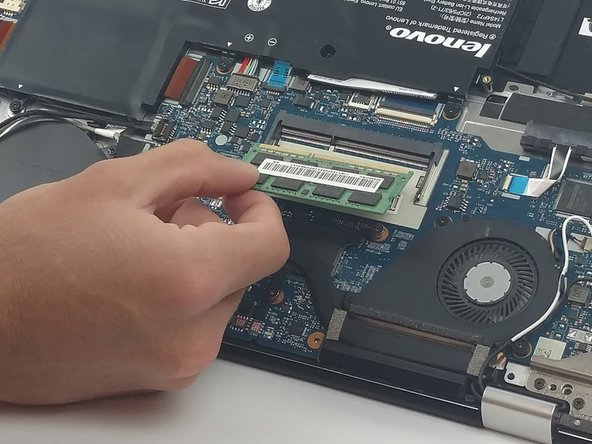Lenovo Yoga 3 14 Ram Replacement
ID: 72806
Description: If you need to replace your RAM card for any...
Steps:
- Remove the eleven 6mm T5 Torx screws from the back case.
- Insert the plastic opening tool into the long side of the case backing and slide it the entire length of the laptop.
- Gently lift the backing off the laptop.
- Using your thumbs, gently push the two clips away from the RAM.
- After the clips are moved, the RAM will simply pop up.
- Gently remove the ram.