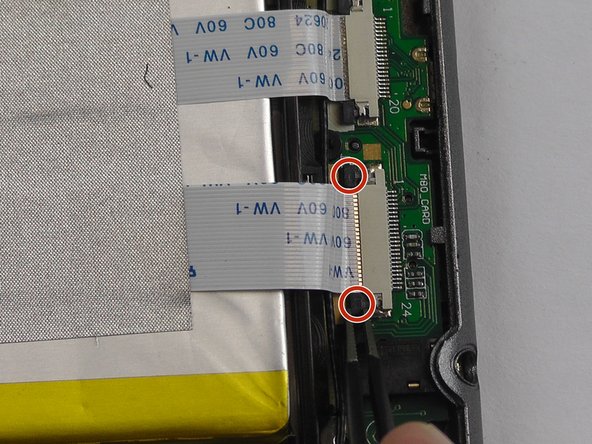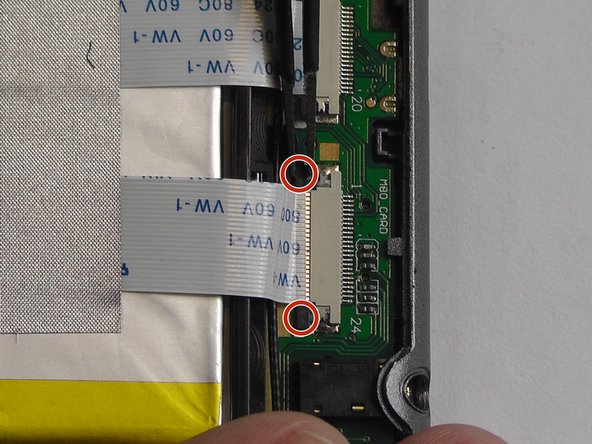Neo3Do Wire Replacement
ID: 72826
Description:
Steps:
- Turn the Neo3DO face down so that the logo is facing toward you.
- Insert the plastic opening tool between the metal frame and the plastic back panel, as shown.
- Gently pry the back panel upwards.
- Ensure the tool does not slip into the device and damage the internals.
- Once the back panel has been pried away from the bottom and sides of the Neo3DO, lift the back panel up and away from the tablet.
- When replacing the back panel, place the top edge of the back panel against the top edge of the Neo3DO, as shown.
- The top edge of the device is the edge closest to the camera. The top of the back panel is the side with the hole for the camera.
- Starting with an open back panel, take your tweezers and use them to pull back the black tabs on the connector.
- Pull the wire completely from the socket.
- Check the metallic parts for signs of damage or corrosion. If either exists, you might need to replace the battery entirely.
- Re-insert the wire into the socket.
- Using the tweezers, push the black tabs back in.