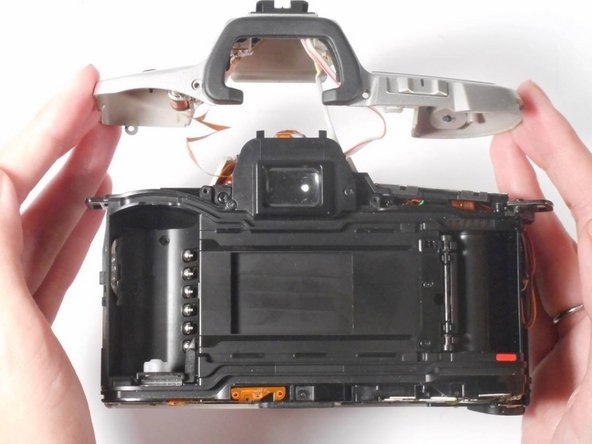Minolta QTsi Maxxum Eyelet Straps Replacement
ID: 72831
Description: Replace your broken eyelet strap so that you...
Steps:
- The battery compartment is located on the bottom panel of the camera.
- Use a coin to open the battery compartment of the camera.
- Twist the coin counterclockwise in order to release the latch.
- Once the compartment is open, grab the batteries and pull them out of the compartment.
- There should be two batteries inside the battery compartment.
- With a screwdriver, remove the (7) black Phillips #00 5mm screws on the bottom of the camera.
- The screws are located on the outer edge of the bottom panel.
- Be careful when removing the screws from the panel because they are easy to lose.
- Once all the screws are removed, the panel should easily come off.
- Once the bottom panel is removed, the one screw at the bottom of the battery compartment should be visible.
- Remove the (1) black Phillips #00 5mm screw from the battery compartment.
- Press the release button on the side panel to pop open the back piece of the camera.
- Once the back panel is open, the chamber containing one screw should be visible.
- Remove the (1) black Phillips #00 5mm screw inside.
- Take out the (2) Phillips #00 5mm screws on the right side panel of the camera.
- Remove the (1) Phillips #00 5mm screw on the left side panel of the camera.
- Remove the side panels from the camera and set them aside .
- Be careful when removing side panels. There is a plastic piece and spring underneath the left side panel that could get lost.
- When looking at the back of the camera, there should be a single screw on each side of the viewfinder.
- Remove these (2) silver Phillips #00 5mm screws from each side of the viewfinder.
- When looking at the top of the camera, the flash hood is visible.
- Lift the flash hood and remove the (1) silver Phillips #00 5mm screw.
- The top panel of the camera should now be easy to pop off. If it is not, make sure that all screws listed in steps 3-9 are removed.
- Lift the top panel away from the rest of the camera.
- Be careful when removing the top panel because there are wires connected to it.
- Once all parts of the camera are removed, both eyelet straps should be visible on the top left and right sides.
- Unscrew the (4) black Phillips #00 5mm screws to remove each eyelet strap holder and replace them.