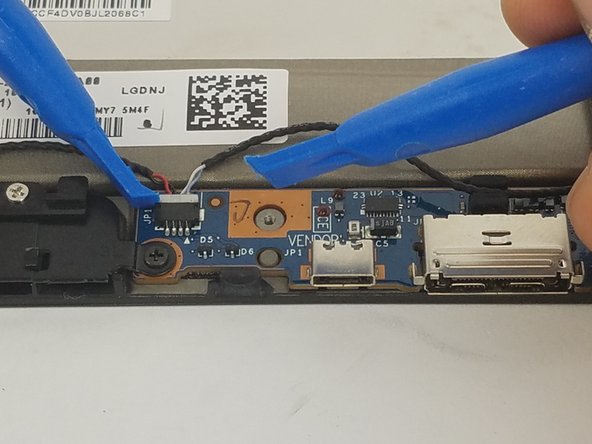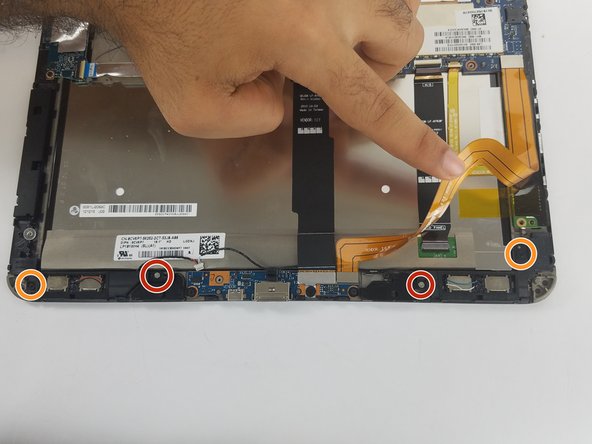Dell XPS 10 Speakers Replacement
ID: 72918
Description: If you're having distorted or full loss of...
Steps:
- Slide one of the plastic opening tools in the crack on the side of the device with the windows button.
- Slide the other plastic opening tool facing the opposite way in the crack next to the first one and pry the back cover off a little bit at a time or slide them around the edge as necessary.
- Finally, slide the two plastic opening tools all around the case until it is open.
- Unscrew the three black, 4mm screws with a phillips screwdriver size PH 0 (one of which is under the gold colored ribbon cable.)
- Unscrew the three gray, 3mm screws with the same screwdriver (phillips screwdriver size PH 0.)
- Unplug the connector the connects the battery to the mother board.
- Make sure to use a plastic opening tool instead of a metal spudger to avoid any unnecessary accidental shorting out of components.
- Use the opening tools to unplug the gold/orange ribbon cable.
- Use the opening tools to unplug the speakers from the motherboard.
- Use a Phillips #0 screwdriver to remove two 4 mm screws.
- Use a Phillips #0 screwdriver to remove two 3 mm screws.
- Do not miss the screw under the gold/orange ribbon cable.
- Use the plastic opening tools to lift up the black cable.
- While holding the cable up, slide one end of the speaker to the other side under the cable and remove the speaker.