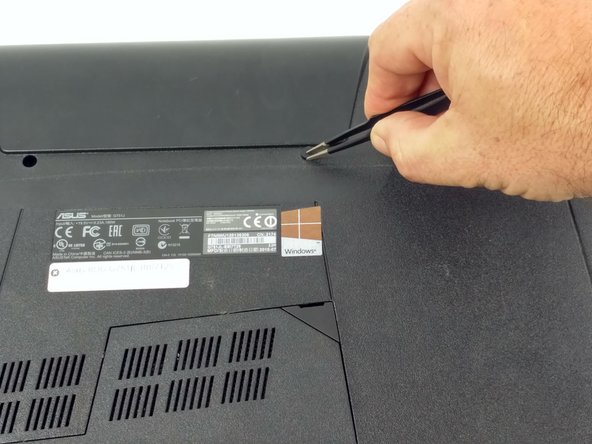Asus ROG G751JL-BB17T29 Top Rear Panel
ID: 72929
Description: Prerequisite guide for the removal of the Top...
Steps:
- Remove the four rubber stoppers at the hinge edge of the laptop.
- Remove the four 8.5 mm Phillips #1 screws at the hinge edge of the laptop.
- The speakers are located on the top facing side of the computer, next to where the screen connects to the base.
- Using a nylon spudger, carefully pry the top back panel off to reveal the speakers.
- While removing the top back panel, be careful not to break the four pin connector located underneath.
- Disconnect the four-pin connector and remove the top back panel from the computer.