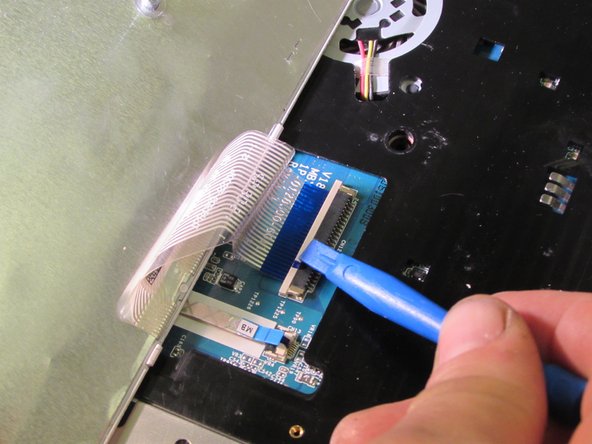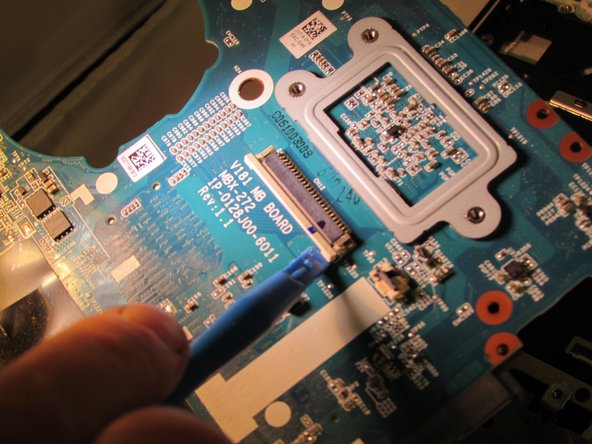Sony Vaio SVE111B11L Keyboard Assembly Replacement
ID: 72957
Description:
Steps:
- Remove the charging adaptor. Some charge may still be in the battery or computer. DO NOT touch connectors or copper yellow connector.
- Locate the battery on the bottom of the computer.
- Flip the computer so that the battery faces you.
- Locate the two latches with the words “lock” and “release” on them.
- Push the latches towards each other and lift the battery to remove it.
- Remove the memory door on the bottom of the computer to access the screw for the keyboard.
- The screws for the memory door do not come out.
- Remove the 6.7 mm screw that holds the keyboard assembly in place.
- Be careful not to break the keyboard wire connection.
- Slide the wires out, away from the solder connections.
- Flip the computer over and open it.
- Gently pry the keyboard assembly from the screen side, using an opening tool. You will need to lift the keyboard about two inches.
- Using an opening tool, gently pull out and slightly up on the connector clip.
- Gently lift the keyboard assembly up and out.