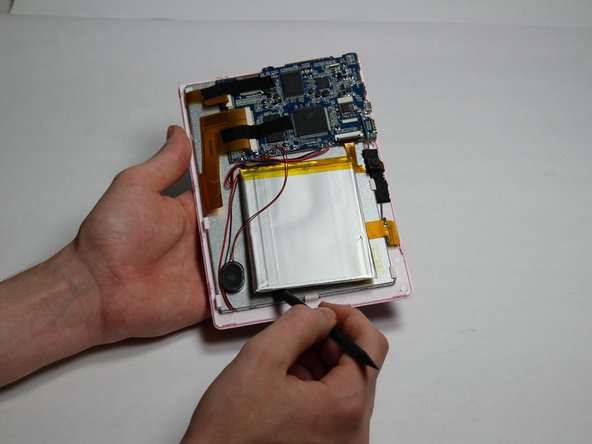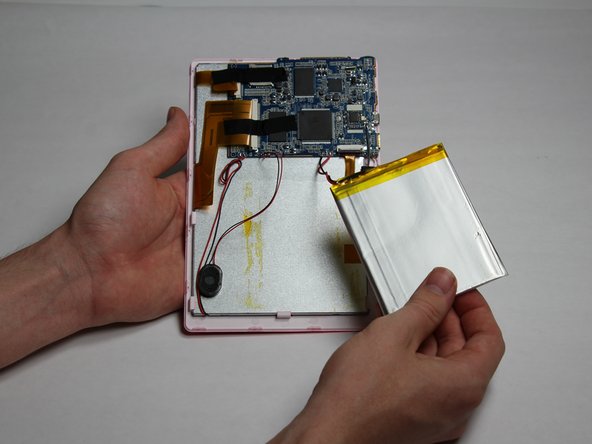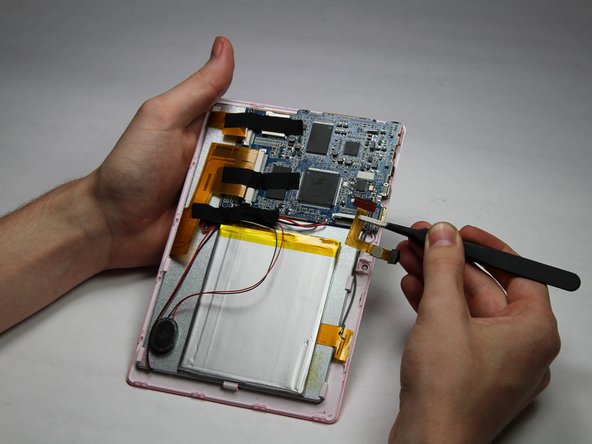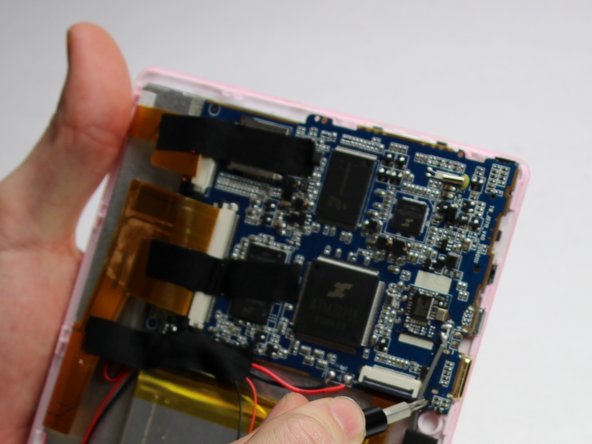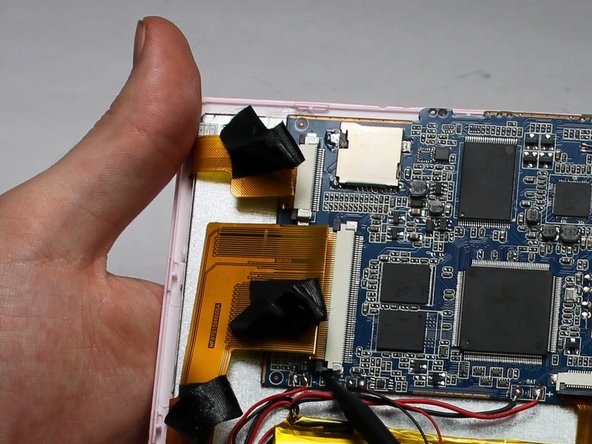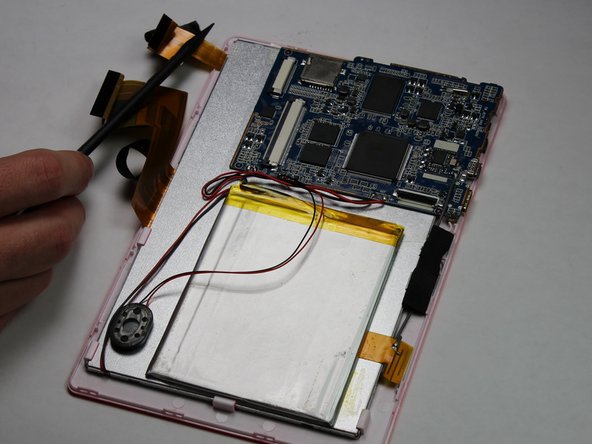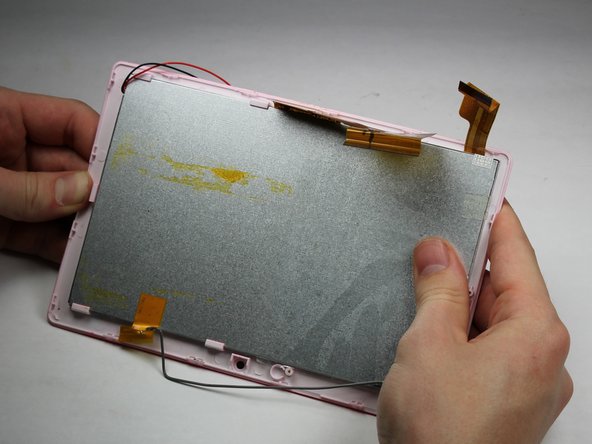Chromo Noria Touch Screen Replacement
ID: 74643
Description: This guide is a repair manual for the touch...
Steps:
- Insert your Plastic Opening Tool into the crease between the front panel and back panel.
- Slide the Opening Tool around the entire device. As you progress, you should see the device open.
- Carefully turn the device over.
- Lay the back panel aside so you can see the device's parts.
- Place your finger at the end of the tape closest to the battery.
- Peel the tape towards the flex cables to free the battery wires.
- Using the spudger tool, place the tool along an edge of the battery.
- Be careful not to bend or break the battery! Batteries contain hazards materials.
- Move the spudger around the edges of the battery to detach it from the tablet.
- Soldering irons get very hot! Be careful when handling one. If you'd like a tutorial on how to use one, click here.
- Using a soldering iron, desolder both of the battery wires. The battery's wires are located to the left of the camera's flex cable.
- Remove the battery.
- Carefully detach one side of the black tape from the board.
- Using a small plastic opening tool, flip the black connector up until it makes "tick" sound.
- Now, the flexing cable is ready to be removed.
- Using a pair of tweezers, hold the flexing cable right below the black connector.
- Gently pull the flexing cable out of the connector while balancing the other side of the device with another hand.
- Using your spudger tool, remove speaker from the backboard.
- Using the spudger tool, detach the speaker from the back of the screen.
- Soldering irons get very hot! Be careful when handling one. If you'd like a tutorial on how to use one, click here.
- Using a Soldering Iron, desolder both wires from the motherboard.
- Using a Phillips #00 Precision Screwdriver, remove the three 3mm screws by turning the screwdriver counter-clockwise.
- Remove the three pieces of tap keeping the wires in place.
- Place a spudger on the small black pins on either side of the flex cables.
- Gently push the spudger towards the back of flex cables to unlock the flex cable.
- Remove the flex cables from their insert.
- Soldering irons get very hot! Be careful when handling one. If you'd like a tutorial on how to use one, click here.
- Desolder the eight connections.
- Lift the motherboard to remove.
- Apply downward pressure to each of the clips that hold the touchscreen to the plastic surround.
- Careful to not apply so much pressure as to break the device! These hinges should move easily.
- Work your way around the device in a clockwise motion as you progress.