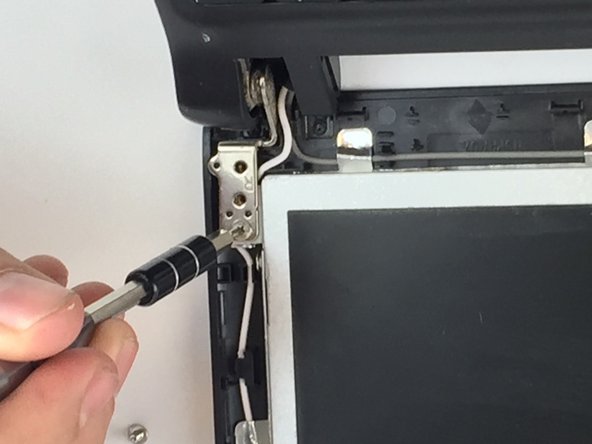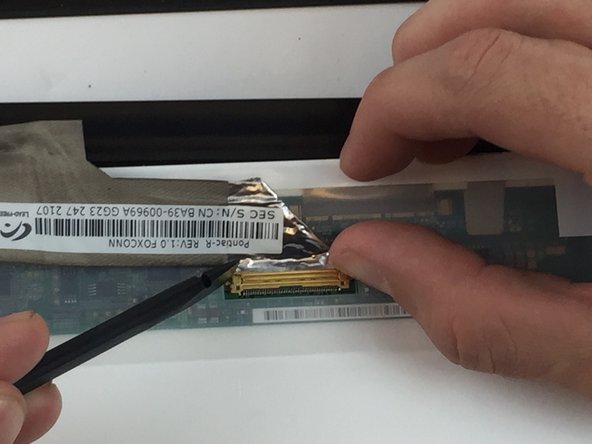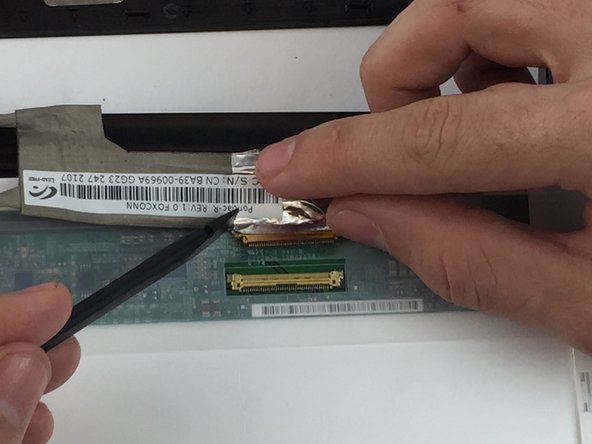Samsung NP-N102S-B05PH Display Replacement
ID: 74706
Description: The screen is one of the more difficult parts...
Steps:
- Take out the four 4.5mm Phillips #0 screws located at the corners of the screen.
- Now, use the blue opening tool to gently pry the front bezel off.
- Unscrew each of the four 6.5mm Phillips #0 screws securing the screen to the case.
- Using the black spudger tool and your fingertip, gently push on the ends of the ribbon cable to pop it out of the socket.
- The screen is can now be lifted away from the laptop.