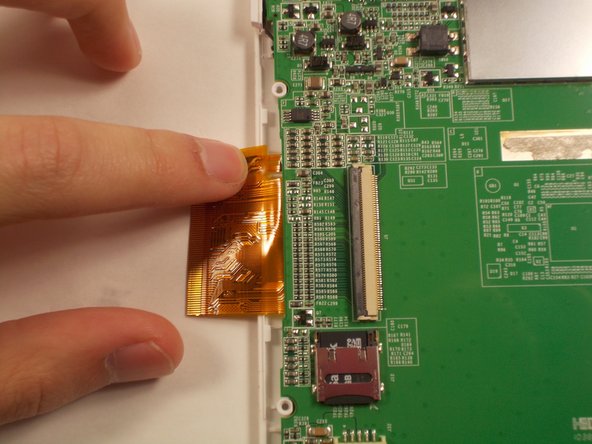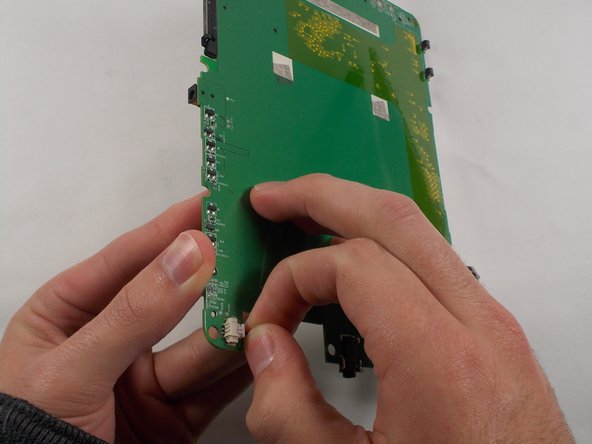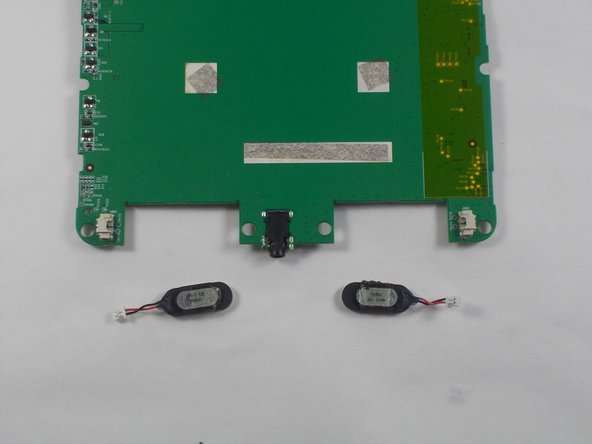Pandigital Novel PRD07T10WWH7 Speaker Replacement
ID: 74727
Description: If you are experiencing poor audio quality,...
Steps:
- Remove the back panel by sliding it downwards and pushing in slightly.
- Pry off the second white panel, removing two clips underneath.
- Start from the middle, and then work on the sides. The sides may be difficult to remove, so try to focus on one side and work your way around.
- Using a Phillips #0 bit, remove the 12 4mm screws on the outer area of the gray area exposed by removing the back panels.
- Carefully pry the back of the device from the front panel and motherboard. There are a series of clips holding them together that need to be separated.
- Now, lift up the gray piece, unplug the battery connector, so the gray piece will come free from the rest of the device.
- Use the tip of your plastic spudger or your fingernail to flip up the long retaining flap. The longer, gold ribbon cable can now be pulled out safely.
- Use the tip of your plastic spudger or your fingernail to flip up the shorter retaining flap. The smaller gold ribbon cable can now be pulled out safely.
- Starting from the side of the device, lift the motherboard off of the plastic standoffs.
- You will need to peel both speakers off of the device's plastic frame.
- Unplug the speakers from the connectors on the motherboard.