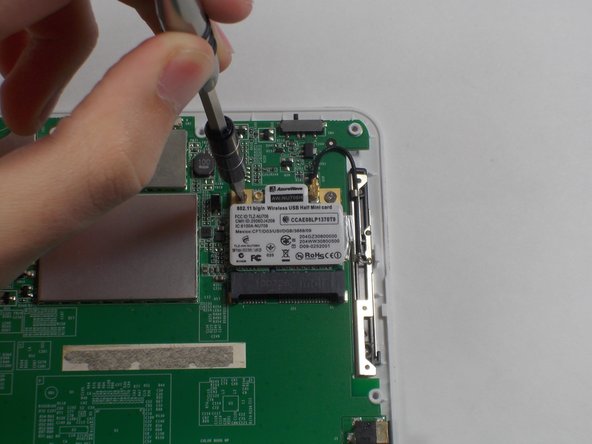Pandigital Novel PRD07T10WWH7 Wireless Card Replacement
ID: 74730
Description: You should consider replacing the wireless card...
Steps:
- Remove the back panel by sliding it downwards and pushing in slightly.
- Pry off the second white panel, removing two clips underneath.
- Start from the middle, and then work on the sides. The sides may be difficult to remove, so try to focus on one side and work your way around.
- Using a Phillips #0 bit, remove the 12 4mm screws.
- Pry off the gray piece by removing the clips around it.
- Then, unplug the battery and separate the gray piece from the motherboard
- Using a Phillips #0 bit, remove the two 3mm screws at the top of the wireless card.
- Unplug the wire from the wireless card.
- Flip up the retaining flap, releasing the card.