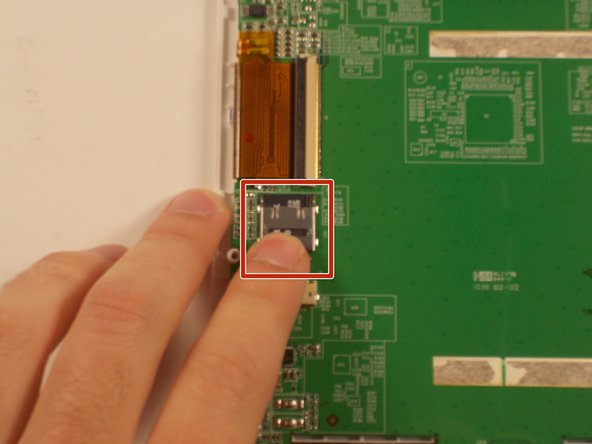Pandigital Novel PRD07T10WWH7 SD Card Replacement
ID: 74744
Description: You should try to replace the SD card if you...
Steps:
- Remove the two white panels on the back of the device, starting with the bottom one by pushing in and down.
- Then, to remove the top white piece, use the plastic opening tool to start in the middle and remove the clips, working your way around.
- Using a Phillips #0 bit, remove the 12 4mm screws.
- Pry the gray piece off of the motherboard.
- Make sure the unplug the battery before you fully separate the gray piece.
- Push upwards on the SD card slot to release it.
- The SD card can now be removed safely.