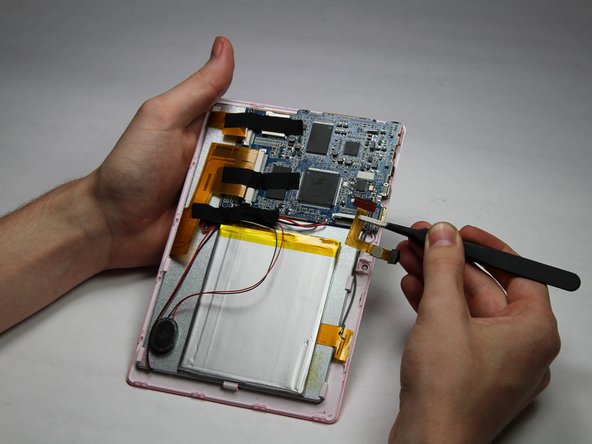Chromo Noria Camera Replacement
ID: 74765
Description: This guide will walk you through the necessary...
Steps:
- Insert your Plastic Opening Tool into the crease between the front panel and back panel.
- Slide the Opening Tool around the entire device. As you progress, you should see the device open.
- Carefully turn the device over.
- Lay the back panel aside so you can see the device's parts.
- Carefully detach one side of the black tape from the board.
- Using a small plastic opening tool, flip the black connector up until it makes "tick" sound.
- Now, the flexing cable is ready to be removed.
- Using a pair of tweezers, hold the flexing cable right below the black connector.
- Gently pull the flexing cable out of the connector while balancing the other side of the device with another hand.