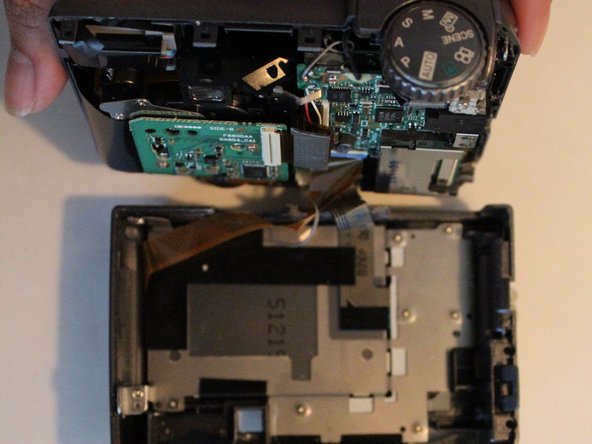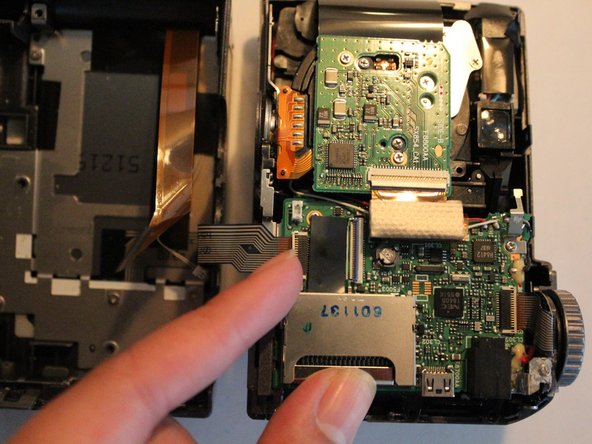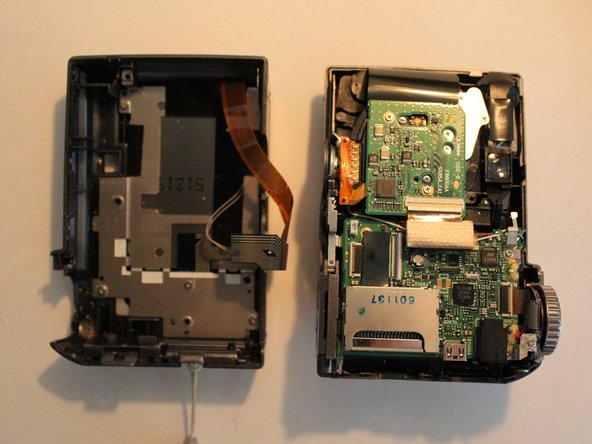Olympus SP-320 Motherboard Replacement
ID: 74850
Description: In this guide you will learn to remove your...
Steps:
- Remove the 3 mm long screws using a Phillips head screwdriver that has a PH000 size bit.
- Remove the 3 mm long screw using a Phillips head screwdriver that has a PH000 size bit.
- Pry the outer case open using a blue, plastic opening tool.
- Pry case open gently to avoid tearing the ribbon that connects the front part of the case to the back of the case.
- Detach camera body from back casing and LCD screen.
- Pull gently on the white connecting cable to detach it from the main body of the camera.
- Lift the small, white, plastic clip detaching the ribbon from the main body of the camera.
- Remove 2 mm long screws with the Phillips head screwdriver that has a PH000 size bit.
- Remove 3 mm long screws with the Phillips head screwdriver that has a PH000 size bit.
- Remove motherboard.