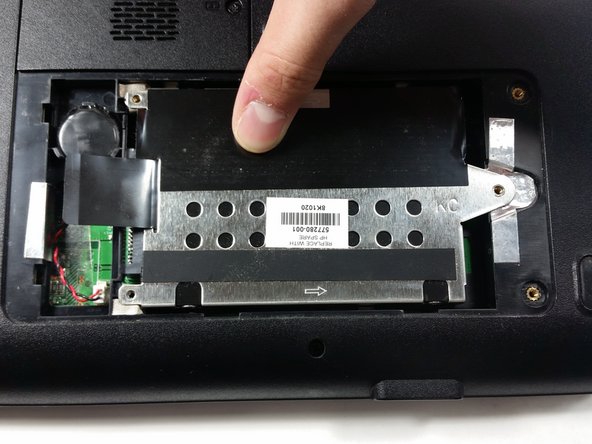HP G60T-600 CTO Hard drive Replacement
ID: 74861
Description: You will learn how to remove your full or...
Steps:
- Failure to remove the battery before performing any replacement guide may result in electric shock.
- Close your device, then turn it over.
- Place your index finger on the ridged tab.
- Apply moderate pressure to the tab and slide it to the right.
- While the tab is on the right, you should be able to gently slide your battery out of your device.
- Remove the 5cm screws with a #00 Phillips screwdriver.
- Take the cover off.
- Remove the following .5cm screws with a #0 Phillips screwdriver.
- Slide the hard drive cover to the right with light-medium force.
- Pull up on the little black tab on the hard drive case to remove it.
- From here you will be able to carefully slide your hard drive out.