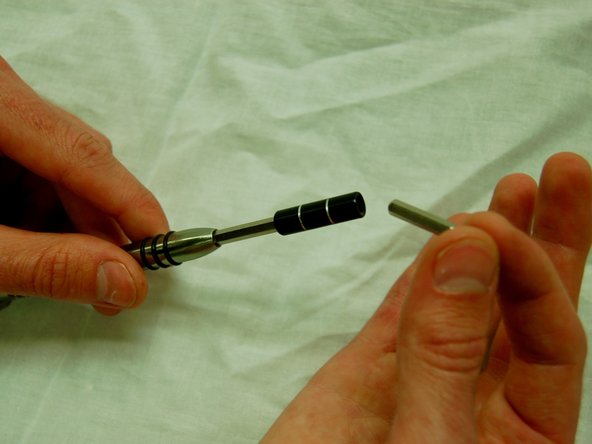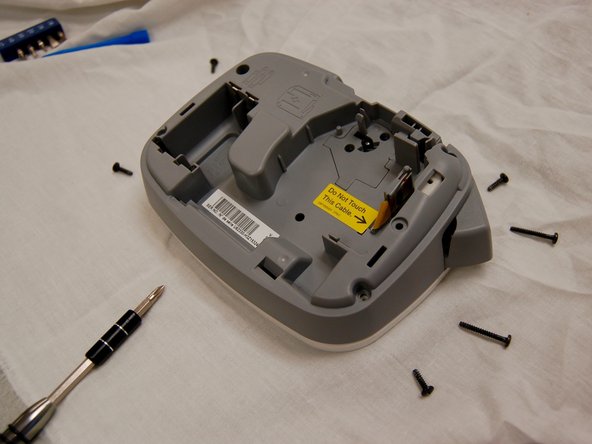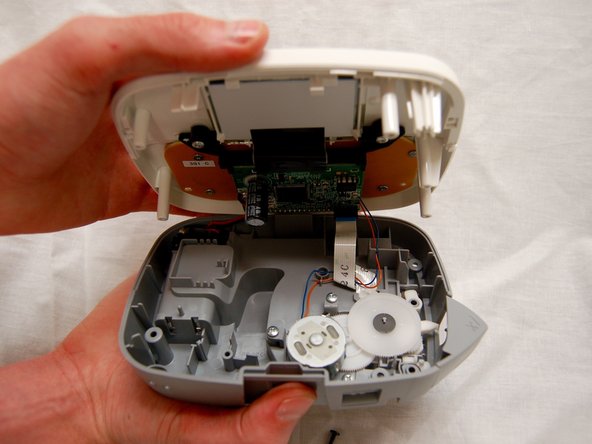Brother PT-90 Personal Labeler Disassembly
ID: 74894
Description: This is an easy-to-teardown device and shows...
Steps:
- Start with your device off. The screen should be blank and not displaying anything.
- Turn the device over so it's resting face down.
- You should be able to see the model name of the label-maker, as well as a window in which you can view the label cartridge.
- Using your thumb, press in and then upward on the fastener at the top of the device. The back of the device should come off easily.
- Remove the 4 batteries located on the left side of the device.
- To remove the label cartridge from the device, use a plastic opening tool from your iFixit tool kit.
- Attach the J1 Screwdriver Bit to the extension tool from your tool kit.
- Remove all of the screws from the back of the device.
- Once the screws have been removed, press as shown on the fastener.
- Carefully open the device.