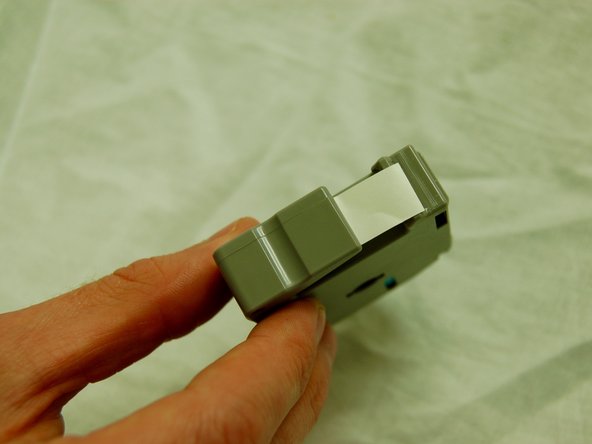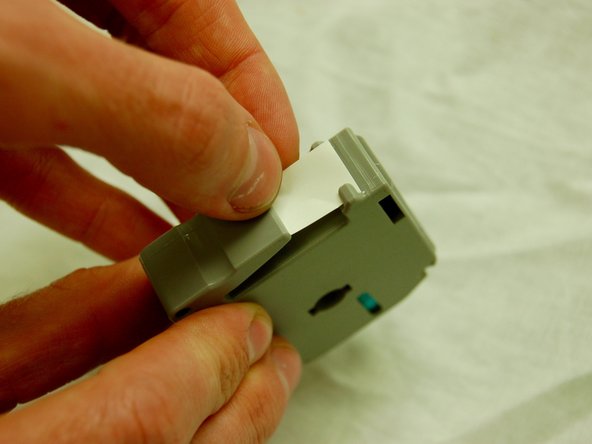Fixing a Jammed Paper-Roll in your Brother PT-90 Personal Labeler
ID: 74895
Description: This guide will teach you how to fix a jammed...
Steps:
- Turn your label-maker on its face. Using your thumb, press in and then upward on the fastener located on the side of your device.
- Remove the batteries from your device.
- Using a plastic opening tool from your iFixit tool kit, leverage the label cartridge out of your device.
- Press the label paper back into alignment with the small holders on the right side of the label cartridge.
- Place the label cartridge and batteries back into your device. Refasten the bottom case of the label-maker.
- Well done! You have successfully corrected the paper-jam in your Brother PT-90 Label-Maker.