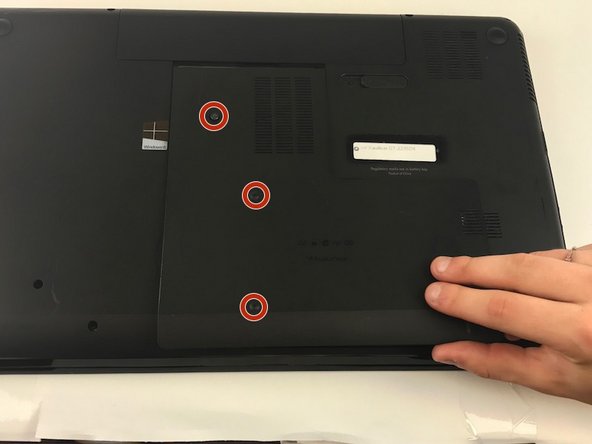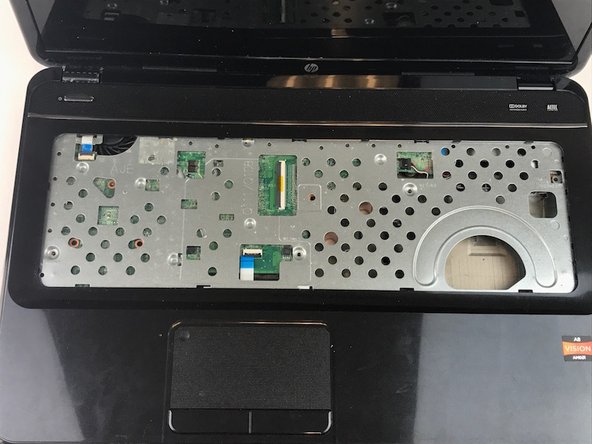HP Pavillion G7-2235DX Keyboard Replacement
ID: 74920
Description:
Steps:
- Before beginning, make sure the computer is turned off and the charger is disconnected.
- Flip the computer over, so that the bottom is facing up.
- To remove the battery, slide the battery switch to the left.
- Using a PH Screwdriver, remove the three 7.25mm screws located on the bottom panel.
- After removing all screws, remove the panel by sliding down.
- Using a PH screwdriver, remove the screw adjacent to the white labels.
- There is a keyboard icon next to the screw
- Flip the laptop over, and open it.
- Using a plastic spudger, pry beneath the keyboard near the "delete" key, and pop the keyboard up from the laptop.
- From the open gap, continue to pry around the perimeter of the keyboard, separating it from the laptop.
- Using both hands, carefully lift the keyboard off of the laptop.
- There may be a ribbon attached. If so, gently pull the ribbon cable up and away from the connector.