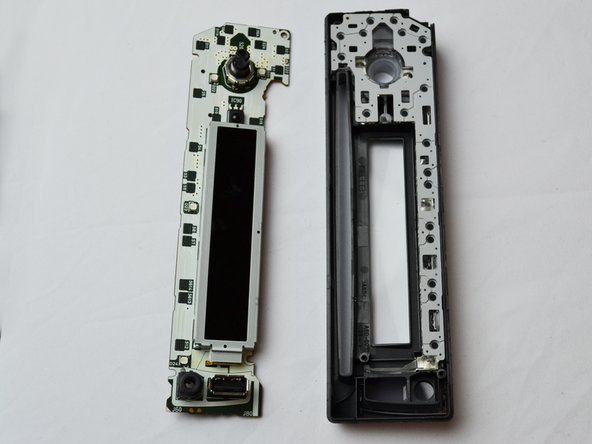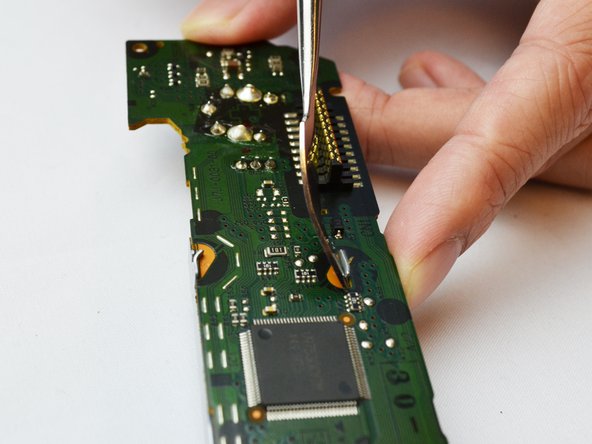Kenwood KDC-BT362U LCD Screen Replacement
ID: 75155
Description: If your Kenwood KDC-BT362U LCD screen has been...
Steps:
- Locate the face-plate eject button.
- Press the eject button with your forefinger.
- Remove the face-plate.
- Starting on the top side, pop the front panel frame out.
- Remove the face-plate frame.
- Use the plastic opening tool to pry open the tabs.
- Repeat on the opposite side.
- Remove the front panel.
- Use the Phillips #0 Screwdriver to remove the four screws.
- Use the plastic opening tool to pry it open.
- Lift and remove the motherboard to reveal the inside of the front panel.
- Use the metal spudger to straighten out the six pegs to allow the removal of the LCD Screen.
- Lift the LCD Screen to remove and replace it.