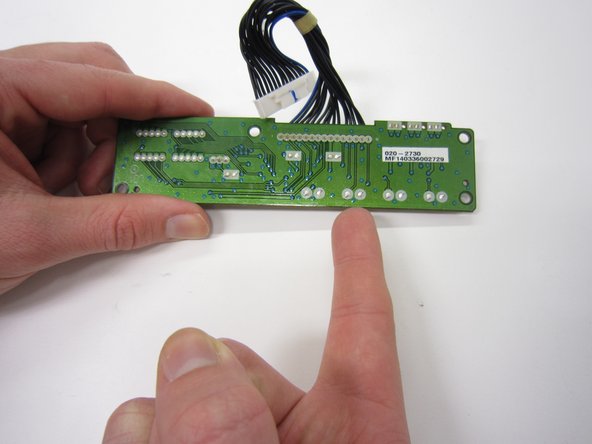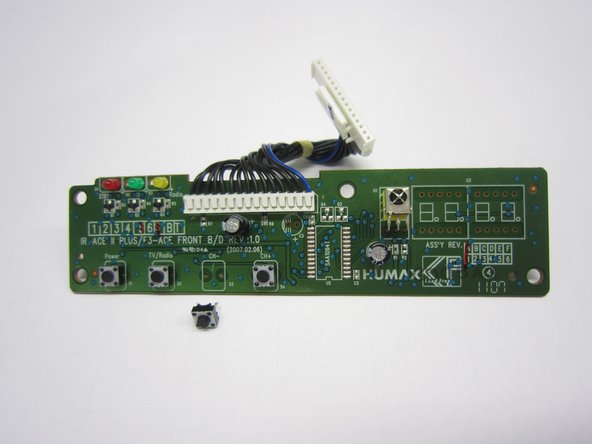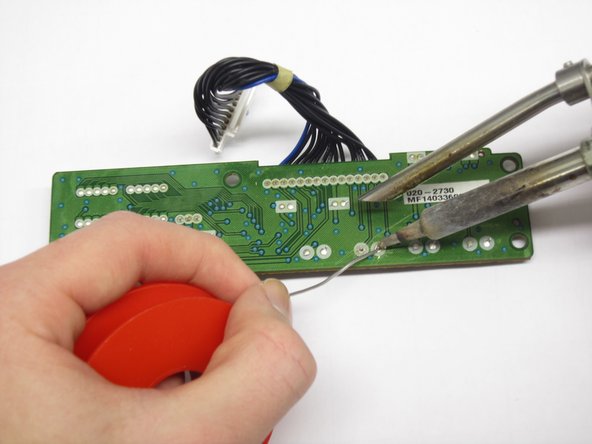Set-Top Box Numb Button Replacement
ID: 75198
Description: The box has a dysfunctioning pushbutton. This...
Steps:
- Make sure the box is not plugged in before starting!
- Remove the 5 screws holding the outer casing in place: 3 can be found on the back and 1 on either side of the box.
- Slide the casing backwards.
- Disconnect the front of the by lifting the 2 connectors . You can also apply extra pressure on the front from below.
- Tilt the front forward and remove it.
- Remove the connector by pressing the upper part of it and carefully pulling it.
- Be carefull not to damage the cables and circuit board!
- Undo the 4 screws of the front panel.
- Locate your broken button. For instance, the third button from the left (front view), is the CH- button.
- Unsolder the push button. You can push it out or maybe use some plyers.
- Remove the old button and insert the new one.
- Solder the new push button on.
- Check this link for help How To Solder and Desolder Connections