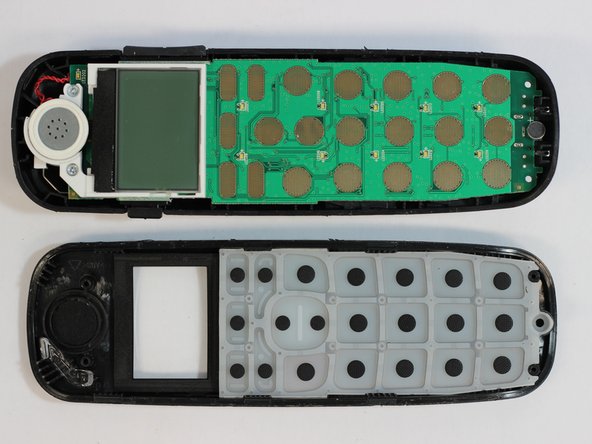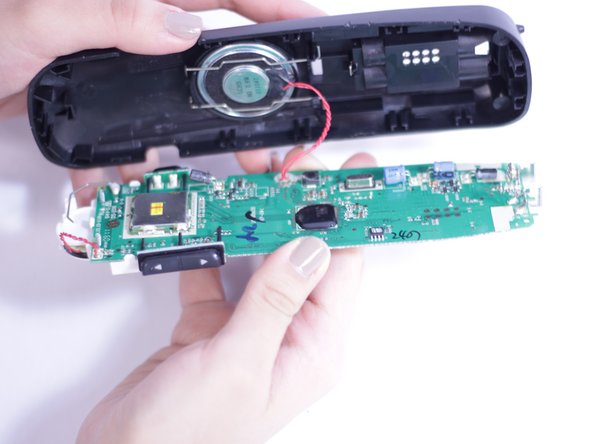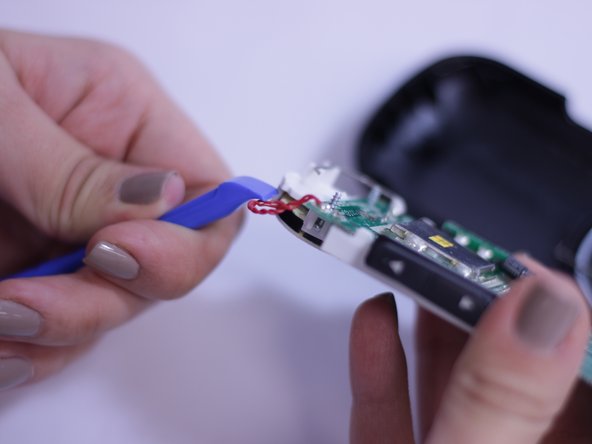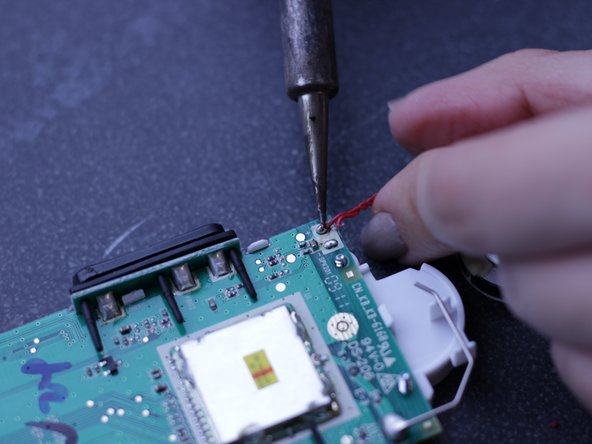KPN Arizona Comfort Replacement
ID: 78708
Description: The chosen product is the KPN Arizona Comfort...
Steps:
- Hold the phone with one hand and apply a slight pressure on the battery lid with your other hand.
- Now you can slide open the battery lid.
- Lift out both batteries with a prying movement.
- Remove the following two Phillips #00 screws securing the back casing to the front.
- Use the plastic opening tool to pry the front from the backside.
- Start prying at the bottom and work your way around the device.
- Do this for every 3 cm all around.
- If you apply too much pressure or use a sharp tool, this might damage the casing.
- Flip the circuit board from the backside of the phone to the frontside of the phone by tilting it on the long edge
- Make sure you do this gesture slowly and gently so the wires will not detach.
- You are now facing the back side. Apply a little bit of pressure with the plastic opening tool on the back of the speaker so the the speaker can pop out.
- The speaker is still attached with a wire, do not pull this.
- Use a soldering iron to heat up the solder connected to the electric wire.
- When the solder is fluid, carefully pull the electric wire loose.
- Replace the broken speaker of the phone and solder it back in place.