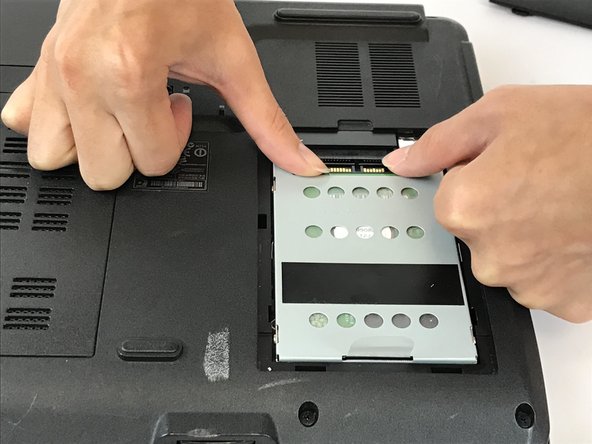Acer Aspire 5517-1127 Hard Drive Replacement
ID: 78737
Description: This guide will show you how to replace the...
Steps:
- Orient the laptop so that it is upside down facing away from you. The hard drive panel is on the right.
- The two screws are at the top of the panel.
- Using a Phillips screwdriver (PH1), unscrew each screw from the panel.
- Pull the panel away from the device as shown.
- Push the hard drive out of its housing as shown.
- The hard drive is now removed.